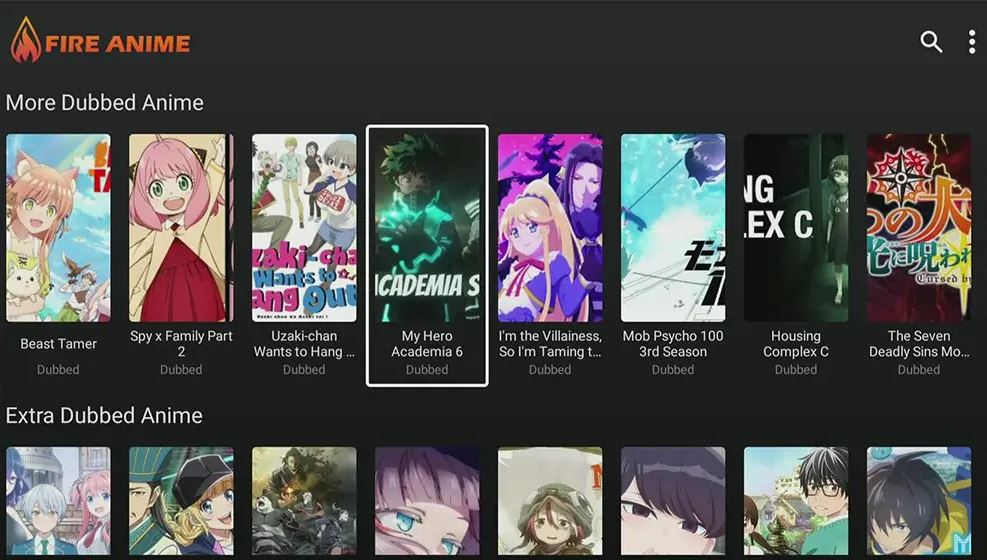-
Facebook
-
Twitter
-
Email
-
Whatsapp
-
Telegram
-
Reddit
-
Pinterest
-
Linkedin
Are you an anime fan? Have you been searching for a streaming service to watch unlimited anime content? You may have heard about FireAnime. If not, FireAnime is a streaming service that gives you free access to anime content.
Fortunately, this app fetches anime content from various sources such as Anime8, 4Anime, Anime Twist, Ryu Anime, Gogo Anime, and many more.
This post shows simple instructions for how to install FireAnime on FireStick. The installation methods in this post will work on all Amazon FireStick models, including FireStick Lite, Fire TV Cube, FireStick 4K, and 4K Max.
Table of Contents
What is FireAnime?
FireAnime is a streaming app built for anime lovers. There is a reason why this app is a go-to option for users who have jailbroken their FireStick. This service has a large library providing tons of anime content. However, it doesn’t host any of the content it broadcasts.
Rather, it provides links to anime platforms such as 4Anime, Anime8, Gogo Anime, and others. The benefit of this app is that users have a wide array of streaming options to choose from. For instance, if an add-on doesn’t work well for you or lacks the ideal anime content you want to see, you can opt for another anime content platform.
Furthermore, FireStick has neat navigation and a clutter-free interface. You can navigate the app with your Fire TV remote, so you don’t have to install or use the mouse toggle app. Another great feature that users will love is that FireAnime is ad-free.
It also provides automatic subtitles for your favorite anime content, but you can enable or disable this feature. FireAnime offers incredible streaming quality and gives you different video formats to choose from, including 720p and 1080p.
FireAnime offers fast streaming services with lower latency and buffering. Surely, you will have a great time streaming content from your favorite anime sources on this app.
Features
- Easy to navigate.
- Ad-free streaming experience.
- Neat, clutter-free user interface.
- Supports all Android and Fire TV devices.
- One-click play feature.
- Provides loads of unlimited anime content.
- Automatic subtitle.
- Automatic fullscreen mode.
- Streams videos in 720p and 1080p quality.
- Multiple content servers.
Is FireAnime Safe To and Legal?
FireAnime isn’t available on the Amazon App Store, making it a third-party streaming app. We scanned the app on Virus Total and assumed it to be safe as it contained no virus or malware.
As a rule of thumb, you recommend you verify any third-party app you use to ensure they are streaming authorized content. We recommend using a top FireStick VPN like ExpressVPN, which will secure and protect your streaming activity.
It may be impossible to verify all streaming apps and know which one is licensed and which isn’t using ExpressVPN will encrypt your internet connection. This way, you will not face legal troubles while streaming anime content.
ATTENTION: Hackers, ISPs, and even your government constantly snoop on your internet traffic and monitor your online activity. Therefore, you may land into trouble for accessing copyrighted content on your Fire TV Stick. We recommend getting the best FireStick VPN to shield your IP address whilst securely streaming your favorite movies, shows, and TV content.
I recommend ExpressVPN, NordVPN, and SurfShark to anyone looking for the best VPN service. Not only are these VPNs easy to install, but they are reliable, incredibly fast, and risk-free.
Specifically, ExpressVPN is offering a whopping three extra months free on their yearly plan.
How to Install FireAnime on FireStick
Before we start, remember that the FireAnime app isn’t found on Amazon Store. To get this app, we must sideload our Fire TV device. Be rest assured that this is an easy process. Once you have the Downloader application installed on your FireStick device, you are good to go.
The steps below show the procedures for installing the FireAnime app on FireStick:
Legal Disclaimer: This tutorial is purely educational. TechBeastz.com doesn’t own, host, stream, operate, resell, broadcast, or distribute any streaming platforms, addons, websites, apps, IPTV, or services. The page may potentially contain some unverified services, and we cannot verify whether they hold legal licenses or are authorized to distribute the content on their platform.
TechBeastz.com does not verify the legality, safety, and authenticity of each app/service in all regions. We advise you to do your due diligence if you want to use any unverified streaming app or service and only stream content available in the public domain. That said, the end-user is solely responsible for the media accessed. TechBeastz doesn’t support piracy in any form and is not responsible for any issue resulting from using unverified streaming services. Using a VPN like ExpressVPN when streaming online is vital as it can reduce potential issues such as ISP logging, hacking, and data breaches.
- Step 1: Open your Fire TV home screen.
- Step 2: Select the Your Apps & Games option, which features 3 square icons and a + sign.
- Step 3: Click the Downloader application.
- Step 4: Click the URL Search bar on the main screen.

- Step 5: Enter this URL – bit.ly/fireanime85 and click Go. You can also press the Play/Pause button on your remote to open the URL.
Note: The aforementioned URL isn’t hosted on TechBeastz but on an external site, which we do not own or are affiliated with.
- Step 6: After opening the URL, the download process will begin. Be patient until the download is completed.
- Step 7: Select Install.
- Step 8: After installing the app, click the Done button.
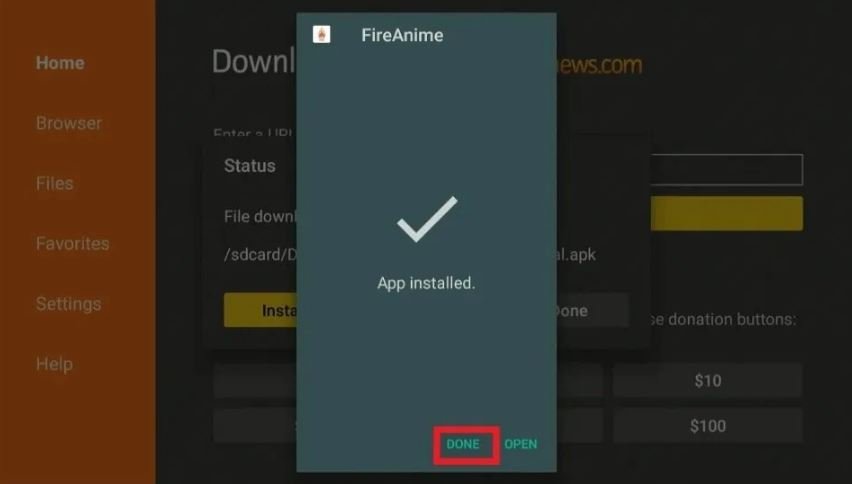
- Step 9: Locate the FireAnime APK file and delete it to save storage on your Fire TV.
- Step 10: If it brings a confirmation prompt, click the Delete button again.
- Step 11: You should see the Fire Anime app on your FireStick home screen after installation.
- Step 12: Launch the app.
- Step 13: Since you are a first-timer, click the “Get started” button to start using the app.
Now that you have FireAnime installed, you can start streaming content on the app as you want.
How To Use FireAnime Safely on FireStick
Remember that every content stream on your device is visible to everyone, including your ISP, which is important. So, streaming free movies and anime content from the wrong sources may get you into trouble. However, a great way to spoof your online activity is to use a FireStick VPN.
Using a VPN service like ExpressVPN will hide your IP address, encrypt your internet connection, and safeguard your online activity. This way, no one will know what you’re doing over the internet.
Your ISP may often throttle your streaming activity to ruin your streaming experience. Thankfully, ExpressVPN can prevent ISP throttling and unblock geo-restrictions on several streaming platforms.
If you are considering using a VPN service on your Fire TV device, we suggest you use ExpressVPN. However, we do not recommend violating copyright laws or streaming content from inappropriate sources. Still, it’s very difficult to distinguish between licensed and unlicensed streaming services.
Even if you stream content in the public domain, you may stream copyrighted content without knowing. We know this and have received cases of cord-cutters facing legal troubles, but we don’t want this to happen to you.
As mentioned, we do not encourage breaking copyright laws, but also we value your privacy and safety, and that’s why we recommend using ExpressVPN. Get an ExpressVPN subscription today and watch your streaming experience improve over time.
The steps below show how to set up ExpressVPN on FireStick:
- Step 1: Get an ExpressVPN subscription here (if you haven’t).
Note: Your subscription is risk-free and backed by a 30-day money-back guarantee. The money-back-guarantee allows you to freely use ExpressVPN for the first thirty days of your purchase and ask for a refund if you are unhappy with the performance. You are unlikely to be unsatisfied with ExpressVPN because they provide incredible results.
- Step 2: Turn on your Fire TV.
- Step 3: From your FireStick home screen, navigate to Find.
- Step 4: Click on Search.
- Step 5: Type ExpressVPN using the on-screen keyboard provided.

- Step 6: Select the ExpressVPN option.
- Step 7: Click the Download button.
- Step 8: Install the app.
- Step 9: Open the app after installation.
- Step 10: Enter the login credentials you created while subscribing to ExpressVPN.
- Step 11: Once you have entered your login details, click the Sign In button.
- Step 12: Select your preferred VPN server if you made it to the interface.
- Step 13: Clicking the Power button connects you to the VPN server.
That’s how you secure your online activity and streaming experience using ExpressVPN.
How To Use FireAnime App on FireStick
If you are a core anime fan, moving the FireAnime application to your Fire TV home screen will help you access anime content quickly. This will save you the time and effort of scanning your apps’ list to find the Fireanime app.
This section aims to help you get started using the FireAnime app. If you open the app for the first time, you will see a prompt guiding you on using the app. The guide provides helpful information; it tells you how to use add-ons, what to do if your device’s screen saver doesn’t support the application, and how to report errors.
You will see a get started button at the end of the tutorial. Clicking the get started button will produce a window requesting you to choose your device display. Next, you will select an add-on where you can access anime content.
Some of the popular add-ons on FireAnime are:
- Best Dubbed Anime.
- Gogo Anime.
- Anime Twist.
- Anime8.
- GogoAnime.
- Watch Anime.
You can view the content and library on any add-on by clicking it. The content library of each add-on is organized into categories such as New Seasons, popular, etc.
You can navigate and select your preferred content. Suppose you have an anime series in mind; you can use the search box around the top-right corner. Also, you will see three vertical dots close to the search icon, which takes you to View All Anime, User Interface, or the app’s Settings.
If you click the View All Anime option, the app redirects you to a page showing the available content. Moreover, the FireAnime app gives you more details about the content you want to watch.
Selecting an anime series in the app shows you a summary of the content, genre, rating, year of release, and other details. Clicking the stream button will play the content straightaway, but you can always play the content later by clicking the Add to Watchlist button.
Amazingly, the FireAnime app is 100% ad-free, and you will not see any annoying pop-up ads while using this app. In addition, the video quality is top-notch, as it offers minimal to zero buffering.
You can make changes to the app from the Settings menu. Some app settings options include Clear Watchlist, Set Video Player, and View All Sources.
Overall, FireAnime features a simple-to-use, clutter-free interface. The interface features a search icon to help you find content faster. Other features of this app include automatic subtitles, a watchlist function, and a one-click play.
How To Fix FireAnime Not Working
If you are facing any problems installing FireAnime, there’s likely an error during the installation. Regardless of the reason for the error, you can try any of the solutions below:
1. Clear The Cache
One of the common issues you may face after installing apps on FireStick is buffering and lagging. Sometimes, the app takes longer time than to open or load.
This indicates your Fire TV’s cache is overloaded. Before clearing the cache, ensure you have a strong internet connection. If your internet connection is stable, go to your Fire TV settings and clear the cache.
2. Parsing the Package Error
As mentioned, FireAnime is a third-party app, meaning it’s not one of those applications that can be directly downloaded from the Amazon App Store. To download FireAnime on FireStick, you must sideload it from an external source.
The Fire TV disables third-app installation by default, so you must enable this feature from your FireStick settings. See the steps below to do this:
- Navigate to Settings.
- Select the My Fire TV option.
- Select Developer Option.
- Click Unknown Sources.
- Turn on the Unknown Sources feature.
3. Update the FireAnime App
If the FireAnime app suddenly stops working on your device, and you have tried the two solutions above, the last resort is to update the app.
Your current version may have some bugs or issues that prevent it from running on your device, so it is wise to upgrade to a new version if available.
The steps below will show you how to do this:
- Open the FireAnime app.
- Click the menu icon.
- If you see a New Update notification, click it and get the updated FireAnime version.
What Are The Best Alternatives For FireAnime?
In case you aren’t happy with FireAnime or if it stops working and you want to keep up with your favorite anime series, you can try AmimeDao.
AnimeDao is a binge-worthy streaming service for anime lovers; it broadcasts various animated content such as Naruto Shippuden, DxD Hero, Ranking Of Kings, Reborn, Boruto, Basilisk, A Silent Voice, A Certain Specific Accelerator, Dragon Ball, Exorcist, Fairy Tail, The Seven Deadly Sins, How Not to Summon a Demon Lord and more.
One of the impressive features of AnimeDao is that it supports multiple languages; you may be lucky to watch anime in your native language. We have a guide that shows the steps to install AnimeDao on FireStick.
Other alternatives are:
- Cinema HD.
- Mobdro.
- BeeTV.
- AstonCine.
- Kodi.
- Rapid Streamz.
- Redbox TV.
- TVMob.
- Typhoon TV.
Some of the aforementioned streaming apps have a section for anime content. Be sure to check them out!
Frequently Asked Questions
How To Watch Anime on FireStick?
Consider installing the FireAnime app if you need a streaming service to watch animated content. FireAnime provides varieties of anime content in different genres for free.
What is FireAnime?
FireAnime is a streaming service that only broadcasts anime content. It provides unlimited access to anime movies and TV series. Also, it is compatible with Android-based devices, including the Amazon FireStick.
Is FireAnime Ad-Free?
Unlike other streaming apps, you won’t see annoying advertisements while watching your favorite anime series.
What is The Best Anime App for FireStick?
There are various anime apps on FireStick; it all depends on your personal choice and preferences. AnimeDao and FireAnime are great options because of their excellent video quality and streaming experience.
The video quality on FireAnime ranges between 720p and 1080p, and the app takes care of buffering issues effectively.
Is FireAnime Free?
You don’t need monthly subscription fees to stream anime content on FireAnime. Also, you don’t have to sign in or create an account to start streaming content on this app.
What Devices Are Compatible on FireAnime?
FireAnime supports many devices, including Android phones, tablets, Android TV Boxes, and Fire TV devices. It is compatible with all Amazon FireStick models, so if you have a Fire TV device, you can be sure that the app will run on your own version.
Is FireAnime Legal?
It’s difficult to verify FireAnime’s legality because it doesn’t host content on its platform but gets links from other streaming sources. These streaming sources could be from licensed or unlicensed services, and we recommend using ExpressVPN whenever you are streaming content on this app.
When you connect to an ExpressVPN server, you get a new IP address, and no one will monitor or track your streaming activity, not even your ISP. This is vital for keeping you away from legal troubles.
Is FireAnime Safe?
Since FireAnime is free to use, it will surely attract many anime lovers and streamers. However, some may be cautious about using this app since it’s a third-party streaming service. As mentioned, FireAnime doesn’t contain malware, viruses, or files that might harm your device.
Conclusion
FireAnime is a great choice for a streamer who wants to start watching anime content on his Fire TV Stick device. There are lots of benefits to enjoy from this app as it provides tons and tons of anime content and cartoons for free.
The FireAnime app has a user-friendly interface and great video quality. Moreover, the automatic subtitle feature will help you enjoy binge-watching your favorite anime series. Fortunately, this guide has given you details on how to get high-quality anime content by installing the FireAnime app.
-
Facebook
-
Twitter
-
Email
-
Whatsapp
-
Telegram
-
Reddit
-
Pinterest
-
Linkedin