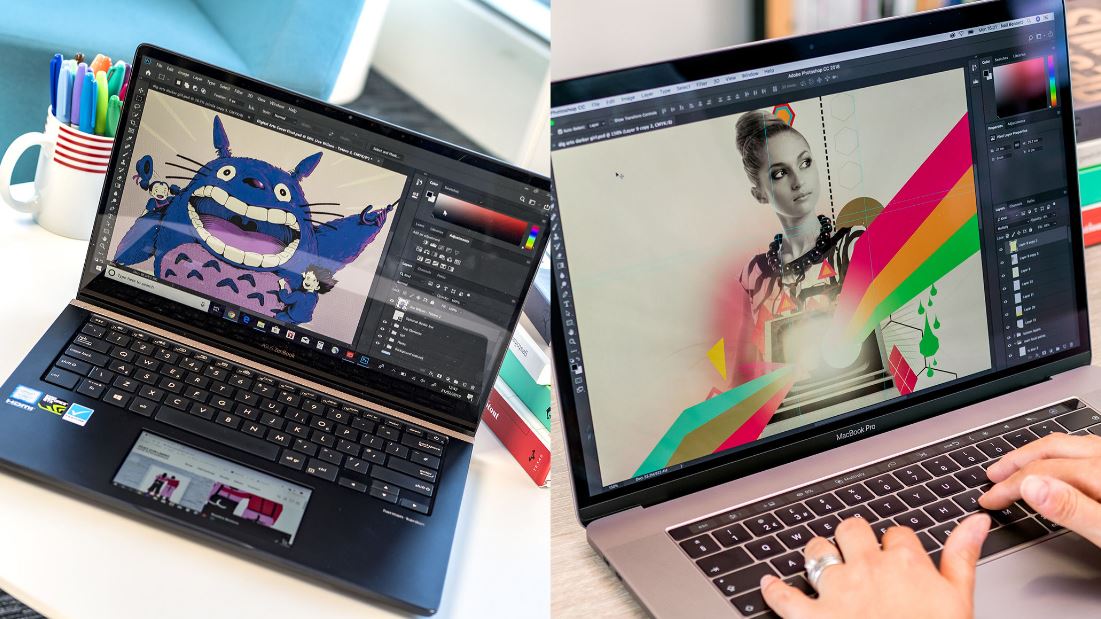It’s 2022 and now more than ever, many gamers and creative professionals (designers, photographers, video editors) are using their laptops as their sole desktop. The problem with using your laptop is that it will get laggy after a while of heavy graphic usage.
Today I’m going to show you the best laptops for eGPU. If you’re not familiar with an external graphics card, it’s basically a piece of hardware that allows you to upgrade the performance of your laptop. An eGPU solution allows you to get the power of a desktop computer in a compact form factor.
eGPUs are becoming a popular option for most laptop users since they can increase the performance of a laptop’s GPU. An external GPU can solve the lethargic performance of your laptop. If you are a vlogger, video editor, or gamer, you must have tried out an external graphics processing unit. Even accounting majors and graphics designers use eGPU to help them complete their tasks without hassles.
Before now, eGPU was available only for desktop computer users. However, the advent of the Thunderbolt 3 port in modern laptops has made it easy for you to improve the performance of your laptop without breaking the bank on a new laptop. eGPUs are extremely powerful since they can process a lot of data and convert your subpar laptop into a high-performing machine.
With an external graphics processing unit (eGPU), you do not need to purchase expensive or large gaming laptops to play intense games. eGPUs give you more flexibility than your regular gaming laptop. How is it possible to use a gaming laptop with eGPU? This is because it is designed to play intense games as well as handle other heavy work and graphics-intensive applications with ease.
If you are searching for the best laptops for eGPU, then this article will be of great help to you. No need to go for in your quest. We have made the research easy for you by giving you a list of the best options for you to use.
Let’s get started, shall we?
10 Best Laptops For eGPU
Choosing the best laptop for eGPU can be a tough choice to make. To help you make an ideal choice, we have shortlisted ultra-portable and powerful laptops that will potentially be your desired laptop. Regardless of the task or workload, these shortlisted devices will deliver the best performance and produce the results needed.
1. Razer Blade Stealth 13 (Best Ultrabook For EPGU)

Without a doubt, the Razor Blade Stealth 13 is one of the high-performing laptops for eGPU in the market. When it comes to quality and performance, Razer is a brand that comes to mind. It is known for its multi-functionality and high performance as it can be used for work, gaming, and general use.
It is powered by the latest 10th generation Quad-Core i7-1065G7 Processor that ensures rapid response times. Despite being a heavy-duty laptop, this 13.3-inch 4k touchscreen laptop is lighter than other gaming laptops. It comes with a full HD thing bezel matte Display that delivers impressive graphics from the NVIDIA GeForce MX150 graphics card.
The graphical performance of this device is truly impressive. This laptop gives you 100% sRGB color saturation for the best visual clarity when working, playing games, or performing any task. This device is equipped with a 4GB NVIDIA GeForce GTX 1650 Ti Max-Q, which is perfect for content creation and gaming. The storage capacity of the laptop is decent. It comes with 512GB SSD-based storage and 16GB of 2133MHz RAM, which is capable of processing any command.
Many 4K laptops have a below-average battery life, however, the Razor Blade Stealth 13 Ultrabook is one device that gives you impressive battery life with good performance. It features a built-in camera, which will be handy for you to attend webinars, online conferences, Skype video calls, and Zoom meetings. It has multiple ports for USB-A, USB-C, Thunderbolt 3, Wireless AX, and a 3.5mm headphone/microphone jack.
You can connect your external GPU through Thunderbolt 3 to this laptop to boost its graphical performance. This laptop does not overheat and it gives you plenty of power to use for up to 7-8 hours. Overall, this is a great laptop for anyone who works remotely or on the go.
2. Apple MacBook Pro 16 – Best Mac For eGPU

It’s no joke to say that the latest Apple MacBook Pro is the best Mac for eGPU. It has some remarkable specs and features such as a powerful AMD Radeon Pro 5300M graphics card, large SSD, multiple Thunderbolt 3 ports, and the 9th Generation Intel Core i7 processor.
Apple laptops happen to be among the first set of laptops that adopted Thunderbolt; and hence, ignited the craze for eGPUs. The MacBook Pro 16 benefits most from eGPUs; they allow you to run music production programs like Pro Tools, FL Studio, Ableton Live, and graphics-heavy programs. If you are a fan of Apple products or you are looking for an apple device to satisfy your cravings for having a laptop with an eGPU, then you should go for this MacBook Pro.
This laptop is powered by the 9th Generation Intel Core i7 processor, and the turbo boost frequency is up to 4.5 GHz. Also, it has a powerful AMD Radeon Pro 5300M graphics card that gives you the best user experience. Although this graphic card is powerful enough to run a lot of resource and graphics-heavy programs, you can add an eGPU to boost its speed and performance.
It is very compatible with eGPU as it comes with multiple Thunderbolt 3 ports for connecting your preferred eGPU and other peripherals like dongles, monitors, etc. You can have multiple external eGPUs if you want to but that would drain the battery and this may not even be needed because this laptop is built to handle heavy tasks. So, you will not experience technical hassles and other bottleneck issues with this laptop.
ALSO READ: Best Curved Monitors For Macbook Pro
As mentioned, this laptop boasts some impressive features. One of them is the 11-hour battery life. The strong battery life appeals to those who are always on the move as well as those who stay in areas where the power supply isn’t stable. This Macbook Pro is available in 512GB storage and 1TB; both are great but the latter is a bit expensive. Furthermore, the Apple cloud gives you ample storage of 8TB with a data transfer rate of 3.2GB/second. There is plenty of space and RAM for running heavy programs.
Again, this laptop provides users with Touch Bar and Touch ID. Users can ensure the security of their devices through the Touch ID. This laptop is great for heavy workloads as well as gaming, also putting into consideration that it is lightweight. You will be impressed by the touchpad, keyboard, and graphical performance of this laptop.
3. ASUS ROG Zephyrus M Ultra Slim (Best Gaming Laptop for eGPU)
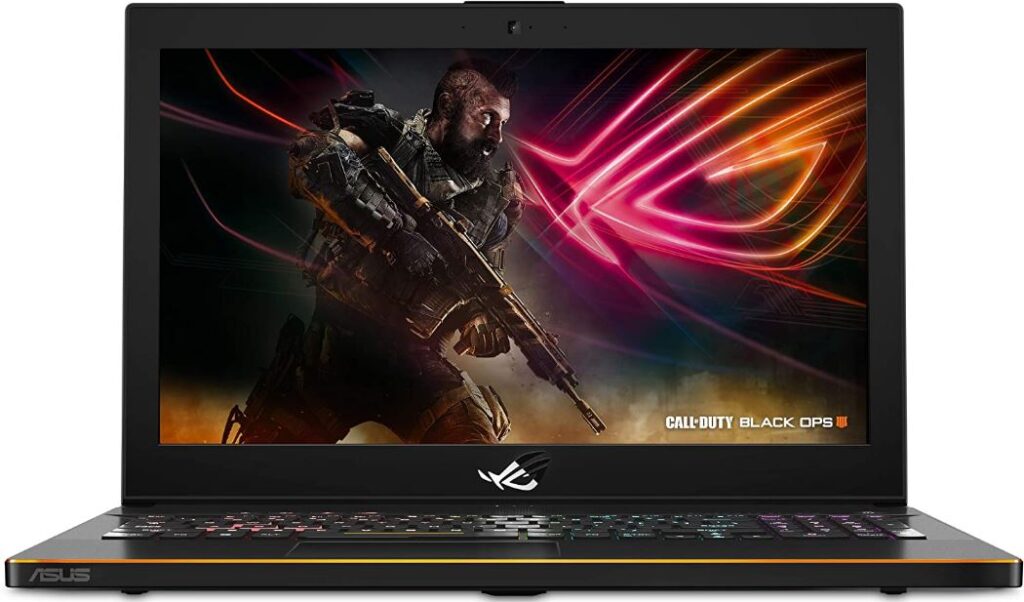
The ROG Zephyrus M Ultra laptop from Asus is one of the best laptops for eGPU. Asus has built this laptop for all gamers, and this product will serve as a companion to any pro gamer out there looking to get value for the money.
This Laptop features the latest 8th Generation 6 Core Intel Core i7-8750H processor with over 3.9 GHZ speed. To augment its performance, it is built with 8GB of Graphics RAM and an NVIDIA GeForce GTX 1070. In addition to the enormous features and graphics power, you are provided with an external GPU as well.
Users will love the clear and vivid visuals of this laptop – thanks to its 15.6-inch FHD screen with a resolution of 1920 x 1080. The refresh rate is 120Hz and the IPS panel allows you to see the screen clearly regardless of how far you move away from it. If you are looking for a laptop with an efficient processor and spacious storage, you would love this laptop which has a 512GB NVMe SSD.
The huge storage capacity of this laptop makes it reliable for storing huge data and games like Battlefield, WOW, PUBG, Mortal Kombat, etc. It features 16GB DDR4 Ram with a speed of 2666MHZ. Having two sockets, the maximum memory becomes 64GB. This laptop is built with an efficient cooling system that matches the ever-demanding nature of the 8750H chip. The ROG’s cooling technology reduces temperature by 20% compared to other cooling systems.
The 10th generation Core i7-10750H processor has a base frequency of 2.6 GHz, and a turbo boost frequency is over 5.3 GHz. It also has a 12MB cache and 6 cores. It has a 6 GB GDDR6 VRAM, which ensures a smooth and fast gaming experience. In the same vein, the GTX 1660 Ti provides gamers with the best graphics for their favorite games.
With a speed of 1770 MHz, the graphics card gives you an impressive performance. This laptop doesn’t appeal to gamers alone but also to graphic designers, professional photographers, and creatives who are looking for a device with the best color settings and accuracy to work with.
The ASUS ROG Zephyrus laptop boasts a 720p HD webcam that keeps you connected with your colleagues, family, and friends. It has a single Thunderbolt 3 port along with other ports like HDMI 2.0, USB 3.1 Gen 2 Type C, USB 3.1 Gen 2 x 3, 3.5mm Audio combo, Kensington slot for connecting your peripherals. If you desire to play your best games at max settings, this laptop can make that dream come true. Overall, the ROG Zephyrus M laptop gives you a lot of value for your money.
4. Dell XPS 15 7590 (Best Efficient Laptop for eGPU)
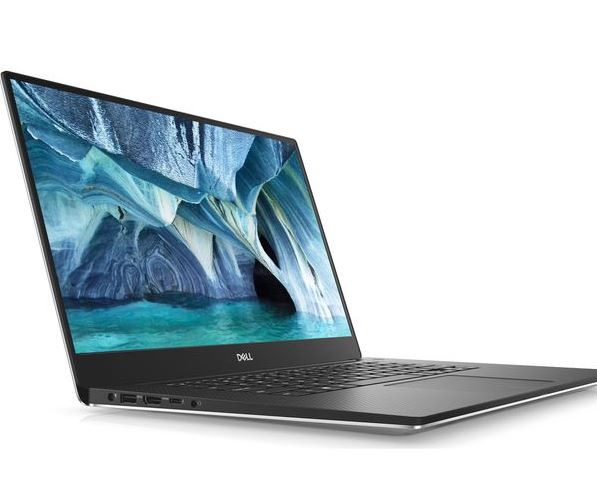
The Dell XPS 15 7590 is a great laptop that can become a better, and more powerful machine when connected to an eGPU. The features and specs make it a strong contender among the best laptops for eGPU. In fact, it is the second-best laptop for eGPU after the ASUS ROG Zephyrus M Ultra laptop – all thanks to its powerful 45W CPU.
It features a wide 15.6-inch screen coupled with a 4K UHD resolution for the brightest display experience. The display is one of the talking points of this laptop and the manufacturer, Dell has ensured that you get the vibrant, finest display you can possibly need. In addition to that, the 500-nits brightness brings out the beauty of the screen and makes your work and entertainment equally pleasurable.
The CPU of this Dell laptop is no joke at all. It provides you with the i7-9750H 9th generation processor alongside 6 cores, a 12-thread design with a 45W TDP, and a 4.5 GHz clock. This is accompanied by the NVIDIA GTX 1650, which is powerful enough for computing tasks such as accounting, video editing, live streaming, light gaming, programming, web browsing, and blogging. The NVIDIA GeForce GTX 1650 allows for both a great display and a memorable gaming experience.
If you are seeking to reduce bottlenecks and get a powerful external graphics card, you will explore the strengths, speed, and beauty this laptop is offering. Anyone who is faced with screen-intensive work such as graphic design, photo-editing, 4k video editing, youtube vlogging, or content creation should get this laptop. The RAM may be a bit low for an eGPU device, but you can always upgrade it if you want more power. Surely, you’d want a powerful laptop that runs software programs like FL Studio, Adobe Photoshop, Cinema 4D, Cubase, Pro Tools, Fusion 360, and QuickBooks.
Moreover, you get ports like USB 3.0, USB-A 3.1 Gen 1, HDMI 2.0, Thunderbolt 3 with DP and PD support, an SD card reader, and a 3.5mm combo audio jack. You are also provided with a fingerprint reader and 2W speakers for audio and music listening. You get up to 10 to 11 hours of battery life to use for work and entertainment. The processor ensures that this laptop doesn’t overuse resources or have a laggy performance.
5. Lenovo ThinkPad X1 Extreme (Best Value For The Money)
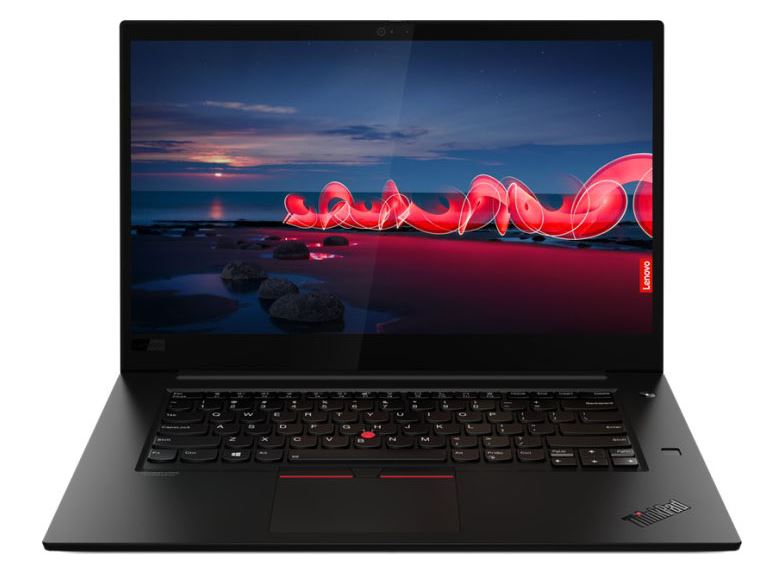
The Lenovo ThinkPad X1 is a beast when it comes to powerful laptops that can be used for personal, professional, and business use. This Thunderbolt 3 laptop has robust power for heavy-duty & intense games and can also be connected to an eGPU. In case you are interested in gaming, this laptop features a discrete NVIDIA GTX 1050 Ti graphics unit, which is a high-quality GPU for playing the latest games.
It comes with the Core i7-8750H 7th generation processor with 16GB of RAM and 512GB of SSD storage. This laptop is suitable for heavy computing tasks and gaming. It has some of the best specifications and features a good laptop should have. It boasts a 15.6-inch screen that gives you a clean, clear, and precise resolution. You will also be interested in the HD LED backlight display with 1920 x 1080 dimensions.
The Lenovo Thinkpad X1 Extreme laptop boasts a sleek and lightweight design. It gives you a gorgeous trackpad and a spill-resistant, comfortable keyboard made of high-quality material. The backlit allows you to use your ultrabook in any lighting condition, whether day or night. It comes with several ports including an HDMI, a headphone/mic jack, an SD card reader, two Thunderbolt 3 ports, two USB Type-A ports, a Smart Card reader, and a Kensington lock.
You also get 15 hours of battery life, which makes it the best companion for office & professional use as well as for playing intensive games via an external GPU. The powerful processor provides you with a good graphical performance and the performance of the laptop matches the price. Although it appears pricey, you are sure of getting what you paid for.
6. Lenovo Yoga 920 (Best 2-in-1 Laptop for eGPU)

The Yoga 920 from Lenovo is a 2-in-1 laptop that can be flipped into tent or tablet mode. This versatile laptop boasts a ton of features that will be of great benefit to you. First, it features a quad-core 8th generation i7-8550U processor that uses low-voltage technology to ensure efficient performance for better battery life. It also has a fast 256GB SSD storage and 8GB of RAM.
One of the remarkable features of this laptop is that it is not only portable but can also be used on the go when switched to tablet mode. Thanks to the ULV chip, you will be getting more battery life when commuting or working on the go. Pro gamers will really like playing games on this sleek laptop. This laptop comes with a powerful processor and Thunderbolt 3 ports, which you can pair with an eGPU to play power-intensive games.
This laptop provides you with a 15.6″ Full HD resolution screen with IPS technology for the perfect viewing angles and super-clear visuals. At 300 nits, this laptop is reasonably bright and the excellent display provided by this laptop makes it joyful to use. The dual Thunderbolt 3 ports allow you to connect this laptop to an external graphics processing unit along with other Thunderbolt 3 peripherals. It also gives you a 3.5mm audio combo slot and a single USB 3.0 port.
The 2-in-1 design of this laptop makes it fully versatile. Hence, you don’t have to spend money getting two separate laptops for games/entertainment and work. You can play intense FBS games via eGPU or switch to tablet mode to take notes, edit photos or make research for schoolwork.
7. Lenovo Yoga 730 (Best Budget Laptop)

Without a doubt, it will cost you some money, maybe thousands of dollars to land a laptop with a strong GPU. While most laptops are sold at costly prices, there are affordable laptops that are compatible with eGPUs. If you are searching for a budget laptop that supports eGPU, the Lenovo Yoga 730 may be what you are looking for.
This 2-in-1 laptop comes with great specs and a decent integrated graphics card, which will get a huge boost from the added graphical power provided by the eGPU. Though this laptop doesn’t have powerful specs, the specs are decent and reliable for your daily use. It features a low-power Intel Core i5-8265U mobile processor coupled with 256 fast SSD storage and 12GB of RAM.
If you intend to use this laptop with an eGPU, you will be playing games in medium to high settings. You can play AAA video games with this laptop if you attach it to an external graphics processing unit. Also, it can also help you with some light 3D animation work and editing for YouTube videos.
You can flip the Lenovo Yoga 730 to other display modes like a tent, stand, and tablet. It features a reliable UHD Graphics 620, but this graphics card is slow. So, you will have to connect your eGPU to run demanding games, applications, and software programs. It features a thunderbolt 3 port, so you can pair it with an eGPU. Its keyboard is comfortable and backlit, and this makes this laptop a pleasure to use.
The 15.6″ IPS touchscreen display with the FHD resolution of this laptop is bright enough for your work. The screen of this laptop is superb and won’t affect your work at all. You can use this laptop for longer periods without developing headaches or eye strain. Whether you are using this laptop for work or gaming, be rest assured that you will get great visuals with better viewing angles.
You don’t need to break the bank to get a laptop with the best graphical power. The Lenovo Yoga 730 gives you a robust processor and a Thunderbolt 3 port to attach to an external GPU to run demanding programs. With a battery life of 10 hours, you will greatly benefit from this laptop in terms of value. If you are looking for a cheap and budget laptop, the Yoga 730 will be a good investment.
8. LG Gram 17 (Best Lightweight Laptop for eGPU)

Weighing only 2.98 pounds, the LG Gram 17 is an ultra-portable and lightweight laptop for eGPU. Despite its ultralight feature, it remains a good choice for people looking for a laptop without a dedicated GPU to play demanding games. It is powered by the 10th Generation Intel Core i7-1065G7 processor, which is built to handle demanding games and intensive applications.
Since this laptop lags behind in performance, it will get a huge boost when paired with an external graphics card. It has a spacious 1TB SSD and 16GB of RAM to perform heavy tasks. The 17-inch display is bright and should be perfect for work. However, you won’t enjoy the quality of the display when you attach it to an eGPU.
This device is great for users who desire a laptop with high battery life. It is important to consider the battery life, which lasts for over 17 hours. The only missing from this powerful machine is a dedicated graphics card. However, that shouldn’t be a problem as this laptop comes with a Thunderbolt 3 port to connect it to an external GPU. Other ports in this laptop include three USB-A 3.0 ports, an HDMI port, and a microSD card slot.
The large display gives you plenty of spacing and large keys on the keyboard. You also get a Numpad with four full columns. Moreover, there is a fingerprint reader on the keyboard and you can further invest in an IR face camera to activate the face unlock feature. This laptop is great for users who are into heavy 3D designs. It is designed to handle graphic design tasks and workloads on Adobe Creative Cloud software suite [After Effects, Premiere Pro], and Microsoft Excel and can be used for casual gaming.
9. HP Spectre X360

HP has never failed in delivering laptops with strong build quality and reasonable features. The Spectra X360 is one of the finest machines from the HP brand. It is powered by the 8th generation Intel Core i7-8550U processor with up to 4GHz CPU frequency. This quad-core processor is designed to be compatible with both system GPU and external GPU.
The system GPU built into this laptop is powerful enough to run intense games and demanding programs in medium settings. It is strong enough to run your daily tasks seamlessly – thanks to its 16GB DDR3 RAM. Furthermore, this laptop features an integrated Intel Graphics 620 and 512GB SSD. All these built-in features coupled with an eGPU can give you an unmatched gaming experience.
The HP Spectre x360 has 13 inches FHD micro-edge touch display and it features Corning Gorilla FLass NBT protection. This laptop is well-built and the sound quality is impressive. This machine provides you with Quad Speakers and an HP audio boost, so you are getting excellent sound quality from this laptop.
No wonder why it is among the best laptops in the market and was featured in our article on best laptops for crafting. It has two Thunderbolt 3 ports, which is handy for attaching an eGPU as well as pairing other Thunderbolt 3 peripherals.
10. GIGABYTE Aero 15X V9-BK4
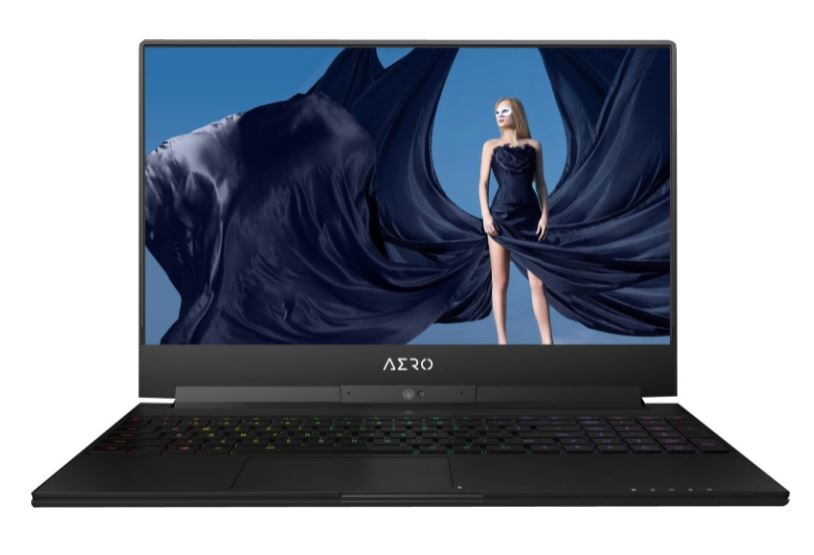
This 15-inches laptop is built with the latest 8th gen Intel Core i7-8750H processor and NVIDIA GeForce GTX 1070. It also comes with 16 GB DDR4 RAM and 8GB of GDDR5 RAM to improve the performance of the graphics card. The RAM provided by this laptop gives you the liberty to run any type of software or play any time game.
The storage capacity is also a huge one. You will be getting 512 GB of SSD from this laptop. If at any point in time you find yourself running out of space, do well to get an external hard disk. The GIGABYTE Aero 15X laptop features a sleek and slim design alongside a relatively thin bezel. On second thought, have you imagined what it’ll feel like to work or play games on this laptop?
Despite its wide array of features, this laptop doesn’t feel overweight or bulky. It weighs only 4.41 lbs, which is lightweight and portable enough. It features plenty of ports such as USB-C, HDMI, SD Card Reader, and Thunderbolt 3. This laptop features Atmos Gaming Thunderbolt 3, and you can install any eGPU of your choice. There are lots of external GPUs out there to use, however, eGPUs like Razer Core V2 or ROG XG Station 2 will run smoothly on this laptop.
Overall, this laptop is compatible with lots of external graphics processing units. If you intend to buy a good laptop for eGPU without spending tons of dollars, this laptop will make a good choice especially if you have a good budget.
What Laptops Can Use eGPU?
If you intend to use a laptop with an eGPU, your laptop needs to have a Thunderbolt 3 port. In other words, a laptop needs to have thunderbolt 3 ports to use an external GPU. Laptops without thunderbolt 3 ports are confirmed to be incompatible with eGPU use.
Do I Need an eGPU Laptop?
Laptops with eGPUs perform better than regular laptops. Thunderbolt is a powerful feature that breathes new life and freshness into old laptops. With this feature, you can use your current laptop to play demanding games, and run intensive application programs through the aid of an external dedicated graphics processing unit.
An eGPU stops you from purchasing a second desktop or laptop with the recommended settings for gaming. eGPUs boost the speed of your laptop up to 40 Gbps and the bandwidth of Thunderbolt 3 improves the graphics. If your laptop comes with a Thunderbolt 3 port and you are looking to add some power, getting an eGPU will be the greatest investment you’d make on that laptop.
Some of the best eGPUs on the market right now include:
- Alienware Graphics Amplifier.
- Razer Core V2.
- ROG XG Station 2.
- AORUS GTX 1070 Gaming Bo.
- AKiTiO Node.
There are lots of thunderbolt 3 laptops available on the market but not all of them can use an external GPU. If you are looking for a laptop that is optimized for eGPU or you are craving to use eGPU in the next laptop you will buy, then you must follow what I am about to share in the next section below.
How to Pick the Best eGPU-Compatible Laptop
Here are some of the things you should look out for when choosing the best laptops to use with eGPU.
1. Processor
The processor is the heart of the laptop and mustn’t be joked with. Unlike other parts, the processor cannot be upgraded, so you will be stuck with it. How long will you use a computer or laptop with a low processor? The processor determines how well your laptop will perform when paired with an eGPU. Laptops have different processors and using a laptop with an Ultra Low Voltage (ULV) processor has a lot of benefits. They are efficient in extending battery life and providing excellent performance for your needs.
If you have a low budget, or you are a student or beginner, we recommend you to go with at least a Core i5 processor. But if you want more power from your laptop, then getting the Core i7 processor should be your priority. In terms of generation, the least you should get is an 8th-generation processor. The latest the CPU, the better its performance.
If the processor isn’t good enough, getting a GPU won’t do much. Thankfully, there are lots of laptops out there with powerful processors but weak GPUS, and this is where an eGPU comes in.
2. Thunderbolt 3
Having a Thunderbolt 3 port confirms that the laptop is able to handle the power that comes from the external GPU. It allows you to connect the laptop to an external GPU. If the laptop doesn’t have Thunderbolt 3 ports, it cannot be used for eGPU.

The best eGPU laptops come with a thunderbolt 3 port, but thunderbolt 2 could work in some cases. We advise against buying a laptop with Thunderbolt 1 port because it doesn’t have the speed possessed by the Thunderbolt 3 port.
3. High-Quality Display and Performance
One of the crucial factors to consider when getting a laptop for eGPU is the display and performance. Internal displays are powered by internal hardware while external displays are driven by external GPUs. If you want to buy a 720P display for this purpose, then it won’t be too great. The display will have lagging issues and it will not be able to render GPU commands. Due to this, your aim should be to get a laptop with at least a 1080p or 4k resolution display for a better screen.
4. PCIe Lanes
Peripheral Component Interconnect Express, also known as PCIe is needed for connecting high-speed components like Wi-Fi cards, SSD, RAID Cards, and even eGPU to a laptop. PCIe slots are available in different configurations like x1, x2, x4, x8, and x16. These configurations are required for the normal running of the laptop, however, the x16 is mostly used in a lot of computers today.
You need to look for a laptop with at least a PCIe 2.0, which provides a Gig transfer rate of 5GB. This high transfer rate is sufficient for connecting as well as handling an eGPU.
5. RAM
You are likely going to encounter some issues if you connect a powerful eGPU with a laptop whose RAM is 4 GB or 2 GB. You shouldn’t overlook the internal features of the laptop itself even if you will be pairing the laptop with an external GPU.
This is why you should look for a laptop with at least 8GB of RAM. All the laptops recommended here come with at least 8GB of DDR4 RAM because anything lower than 8GB will not suffice. Getting a laptop with 16GB of RAM will be the best option as this will ensure a great experience with your external eGPU.
Conclusion

In this article, we have reviewed some of the reliable laptops that support eGPU. Currently, there are more than a dozen gaming laptops available on the market with a built-in GPU Slot. This makes it easy to add additional graphical power using Radeon or Alienware Graphics cards.
By and large, the eGPU adapter market is still in its infancy, but we’ve seen a lot of innovation in recent years. As we see more and more laptops adopt Thunderbolt 3 and USB-C, we can expect to see widespread adoption of eGPUs in the near future. If you need a new laptop that supports eGPUs well, take a look at our top picks above, and be sure to check back for even more laptops when your update cycle rolls around.
In conclusion, you should buy a laptop that fits your budgetary requirements and the hardware that you need. As a designer, you will be working on designing, developing, and creating artwork. That is why you require a good laptop with a large storage capacity. Since the eGPU is going to be your work-horse, you want a device that’s going to help your workflow.
An eGPU will help you play games, handle heavy graphical loads, and do other regular office tasks with ease. With the right laptop and the right eGPU, you can get decent gaming performance without sacrificing build quality.