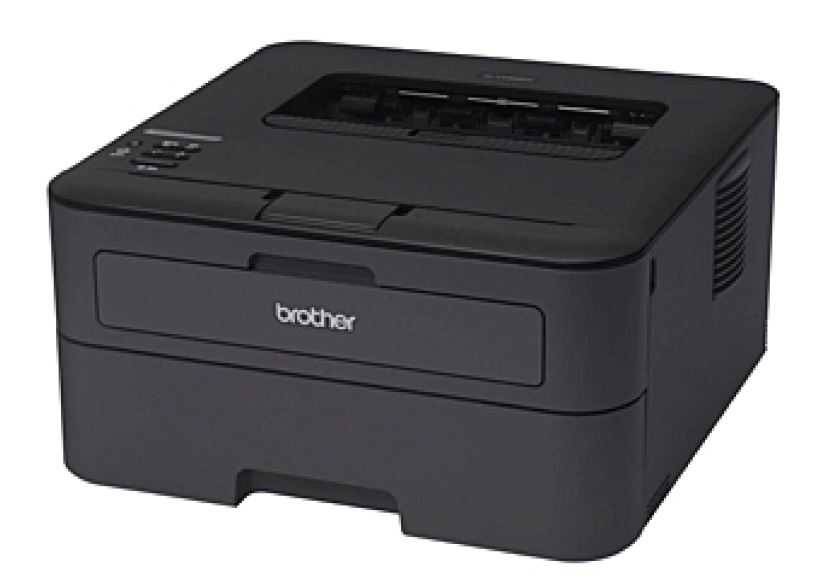-
Facebook
-
Twitter
-
Email
-
Whatsapp
-
Telegram
-
Reddit
-
Pinterest
-
Linkedin
The Brother HL-L2340DW Compact Laser Printer is a perfect machine for anyone in search of a personal monochrome laser printer. If you are in the market for a printer for home or micro-office use, Brother’s HL-L2340DW will be a great choice.
It gives you amazing features including fast printing speeds, acceptable paper handling, and mobile printing support at an affordable price. Moreover, this monochrome wireless printer supports duplex printing, it produces clear and crisp prints. A printer with such features is no doubt a great addition to any personal or micro office.
Table of Contents
Brother HL-2340DW: Specs
- Printer output type: Monochrome.
- Printing Technology: Laser.
- Manufacturer: Brother.
- Dimensions: 14.2 x 14 x 7.2 inches.
- Weight: 15 pounds.
- Quoted print speeds: 27ppm.
- Print resolution 4800×600 dpi.
- 128MB memory.
- Connectivity: Wired, Wireless.
- Item Weight: 15 pounds.
- Print speed color: Up to 19ppm.
- Replacement Toner: 2600 pages.
- Networking: Ethernet, Wi-Fi, Hi-Speed USB 2.0.
- Automatic duplex printing: Yes.
- Media Type: Bond paper, envelopes, labels, thick paper, plain paper, thin paper, thick paper.
- 250-sheet capacity.
- 32GB of RAM.
- Output Quality: B/W, B/W duplex.
- Output Trays Capacity: 100 sheets.
Design and Build Quality
The Brother HL-L2340DW is a relatively compact printer that sits on the desk of any office due to its small size and weight. It weighs only 15 pounds and measures 14.2 x 14 x 7.2 inches (HWD), therefore, it can easily fit into any office setup. The weighs less and this makes it portable and easy for one person to move from one place to another.
It comes with buttons for control and a one-line LCD display to view the settings. Some users may be concerned about the LCD display without backlights. The printer setup is easy, it can be connected wirelessly to a network or connected to the computer using a USB cable. Although this printer doesn’t come with a USB cable, it comes with a starter toner that doesn’t seem to exhaust.
Paper Handling
Paper Handling is one of the features you should look out for in a printer before buying. Brother’s HL-L2340DW offers great paper handling. Just like the Samsung Xpress M2825DW, it has a one-sheet manual feed, a 250-sheet tray that handles legal-size paper-like letterhead & envelopes, and a built-in duplexer that supports two-sided printing.
With this machine, it is easy for you to print double-sided pages without having to place them upside down. The printer prints on both sides of the page simultaneously, thereby saving you time and unnecessary headaches in the process.
Printing on both sides of the page saves you cost and the toner save mode further helps you to utilize toner efficiently. Certainly, this is an ideal printer for personal and micro-office use.
Connectivity
The Brother HL-L2340DW monochrome laser printer offers a mobile printing feature – a great feature for personal printers. Before now, you had to get your printer connected using a USB cable to print out a document. But now, you can print from anywhere or from almost any device with the wireless printing feature.
There is a built-in Wi-Fi direct that allows you to connect & print from your mobile devices. If connected to a network, this printer can print directly from the cloud or from a smartphone or tablet.
Sadly, it lacks Ethernet connectivity but nevertheless, you can connect this printer to your network through Wi-Fi to print your documents.
Setup, Speed and Output Quality
The HL-L2340DW is easy to set up, the drivers are compatible with Mac OS, Windows & Linux. The engine of this machine prints at a high speed of 27 pages per minute – a little short of the Samsung Xpress M2835DW. With this speed, you will spend less time printing text documents and other files that require little or no processing.
Text quality is good for business & personal use, as long as you do not have an unusual need for small fonts. However, the output quality of this printer isn’t the best we have seen in most monochrome printers.
Since it is a monochrome printer, it prints quality text in black and white colors. With a resolution of 2400 x 600 DPI, this printer will be a great buy for anyone looking for excellent text clarity.
Graphics quality is below what other printers in the market offer. Though it is a great addition for personal and small business use, it can make decent work of PowerPoint handouts & documents. The output quality is good enough to print recognizable photos from web pages, however, it may not be suitable for any work more demanding than that.
Overall, the print quality of Brother HL-L2340DW is good enough for small office needs or home use where graphic quality isn’t important. If you are looking for better output quality of a printer with an Ethernet connector, you can check the Samsung Xpress SL-M2825DW or the Samsung Xpress M2835DW.
Conclusion
The Brother HL-L2340DW is packed with excellent features such as mobile printing, and fast printing speeds at a budget price – it offers strict competition with Samsung printers. This monochrome printer is great for users who are not looking to print many images or graphics.
Apart from its user-friendliness, this printer is easy to maintain. Also, students looking for a cheap and budget-friendly monochrome printer can use this device for assignments & projects. Thanks to the printing speeds and wireless printing feature, students can print from their tablets, phones, and desktops.
This printer is better suited for anyone who is looking for an efficient printer that saves printing costs and should get the Brother HL-L2340DW printer.
-
Facebook
-
Twitter
-
Email
-
Whatsapp
-
Telegram
-
Reddit
-
Pinterest
-
Linkedin