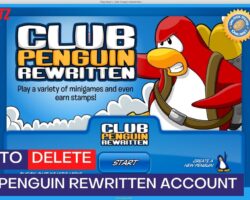At some point, you might wish to delete the saved files and data on your Nintendogs game. Doing this will erase every data and progress you have made on the game. You can do this if you want to start the game over.
In some cases, people delete data from Nintendogs when they believe they have purchased way too many dogs, which might make the game seem a little choked and boring.
How To Delete Your Nintendogs Data
Follow the steps below to delete data from Nintendogs.
1. Open the Nintendogs game
You can not delete saved data on Nintendogs without starting the game first. Turn on your Nintendo3DS and find your way to Nintendogs + Cats game.
2. Summon delete option
It might be very hard to find out how to delete data on Nintendogs on your own. First, you must summon the option with your controls before you can delete anything in the game. However, you should do this while the game is still starting.
Hold the buttons (A, B, X, and Y) simultaneously, and wait for a pop-up menu. In the pop-up screen, you will see an option to delete your saved files and data and start all over. However, please remember to press these buttons before the title screen appears.
If you wait till the game loads, you will be unable to summon the pop-up menu that allows you to delete data on the game. As soon as the “Nintendogs + Cats” logo appears on your screen, press the four buttons, and the pop-up will appear.
However, the pop might not still appear even after pressing the four buttons at the same time, in such a scenario, including L and R in the combination. You will press buttons A, B, X, Y, L, and R.
3. Select “YES” to confirm the deletion
If you have any saved files or files that you want to delete from Nintendogs, you will be asked if you want to delete them from the pop-up. By tapping YES to delete, you should be ready to lose all game data you have previously saved.
Be ready to lose your progress in the game, your dogs, cats, and every other item you have in the game. Please bear in mind that there is no way to recover a file or data after you have deleted it from the game.
What Happens After Deleting Data On Nintendogs?
Once you click “Yes” and submit a data deletion request, every data saved on the game will be deleted. Your progress, as well as your old Nintendogs + Cats file, will be erased. After the process, you can start the game again, but this time fresh.
How Long Does It Take To Delete Data From Nintendogs?
It does not take more than a few seconds. After pressing deleting and confirming the action, all data you have saved on that file will be immediately deleted. There is no way to cancel a delete request after confirmation.
Why Am I Still Having Trouble Deleting Data From Nintendogs?
After you follow the procedure above carefully, you should have no problem deleting your data from the game. However, the issue most people have with it is summoning the pop-up menu that brings the delete option.
As I mentioned, do not wait for the game to load completely before you engage the button combination. Doing it late will not bring any pop-up menu, and you might even begin to question the truth in this guide.
As soon as you see the “Nintendogs + Cats” logo on your screen, you should immediately engage the buttons. Press these four buttons simultaneously, and the menu will appear on the screen.
If you cannot quickly identify the Nintendogs + Cats logo, it is a white loading screen with a small dog icon in the bottom left corner. Once you see this engage those buttons immediately so the menu will appear.
However, if the menu does not still appear after doing this, it might be that the game version requires more in such cases, including the L and R buttons in the combination. Therefore you will be pressing A, B, X, Y, L, and R to bring out the delete menu.
Wrapping Up
This article confirms that deleting your data on Nintendogs is pretty straightforward. However, you should be fully aware of the consequences of deleting your game data. Always remember that you will have to start the game afresh if you delete it.
People rarely have other issues deleting their data from Nintendogs, but if that is the case, you might try some of my tips. First, engage the four buttons of the gaming console and wait for a few seconds if the menu pops up.
You should restart the game if it does not come up and the game loads. This time, include two other buttons, L and R. Ensure you press the six buttons simultaneously to summon the pop-up menu. In rare cases, it might not still appear.
If your menu to delete game data does not appear after engaging these buttons, you might want to add more. Simply press Start and Select along with the other buttons. In other words, you are pressing A, B, X, Y, L, R, START, and SELECT. The menu should come up with this combination.