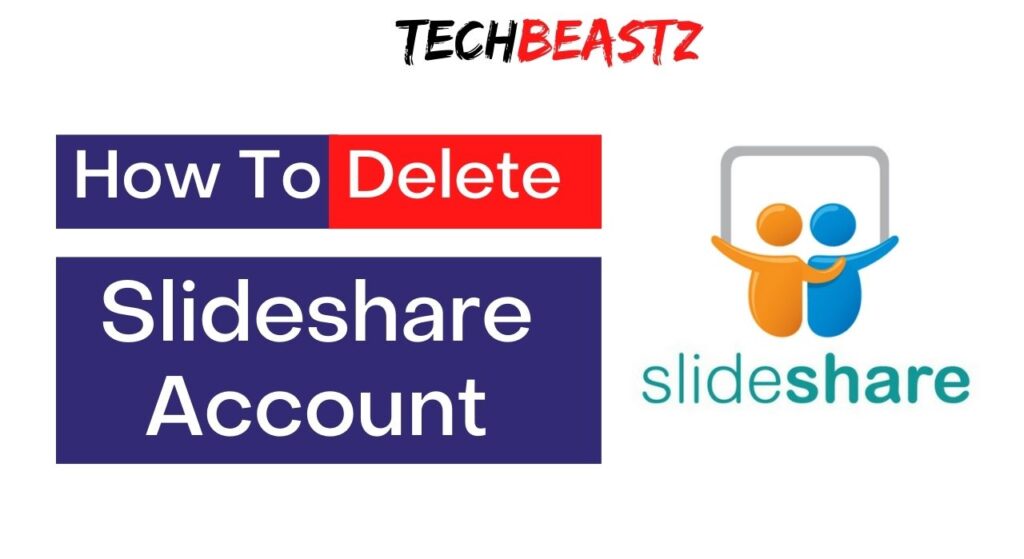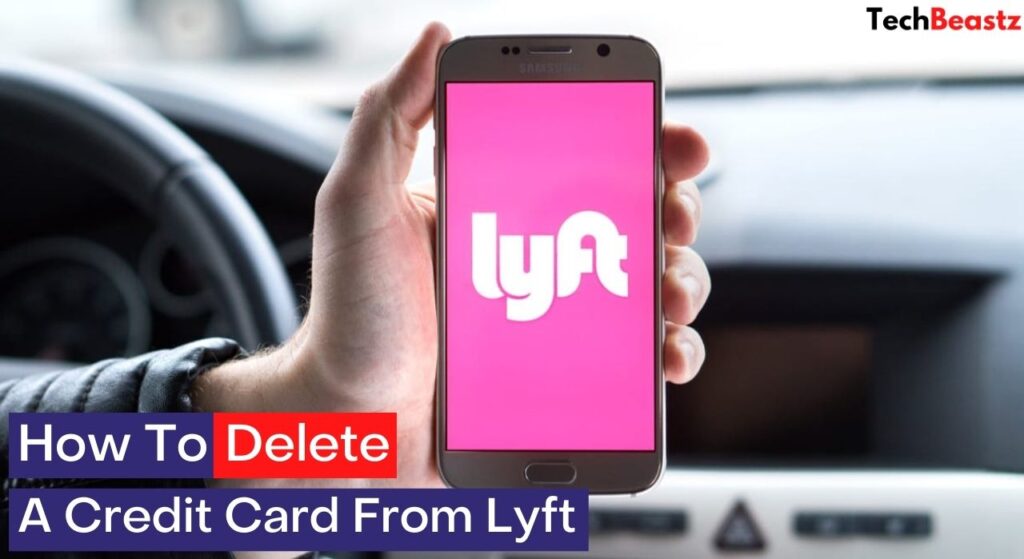PUBG LITE is a Battle Royale shooter that you can enjoy on your laptop and even down to most low-end PC. You will play with a maximum of 100 players, in a struggle for survival. Gather weapons, vehicles, and supplies strategically and outwit your opponents to become the last person standing.
PUBG Lite is a free version of Battlegrounds that is meant to be better playable on low-end computers by having significant reductions in graphic details and other features but is otherwise feature-complete with the full game.
PUBG Lite is supported in various countries and also banned from some but the main country in which it has developed and still has the highest number of players is South Korea, This game is developed in South Korea by Bluehole. According to data in 2017, South Korea was the most PUBG-playing country in the world.
One of the most common errors PUBG Lite players complain about is that PUBG Lite is unavailable in your region. You are more likely to come across this issue if you are located in one of the countries where PUBG lite is currently not supported.
You may be wondering which countries PUBG lite is supported exactly because even a country like the USA is unsupported officially, which is why we have compiled this list of countries supported in PUBG lite.
Why Is PUBG Lite Unavailable In My Region?
PUBG might be unavailable in your region because it is not in the list of countries supported by their servers currently. Although more countries are scheduled to receive official server support, this may take a long time.
How to Fix PUBG lite not being available in your region
If PUBG Lite says “Sorry, This App is unavailable in your region,” it’s because the game sees a problem with your current time and location. Thankfully, this problem is easy to fix: All you need to do is adjust your computer’s time zone and location by following the easy steps outlined above.
In what region is PUBG Lite available?
The PUBG mobile game lite works with a wide range of smartphones and available on the Google Play store is available in several regions of Southeast Asia, South Asia, North Africa, and South America.
Why is PUBG Lite unavailable in your region?
PUBG Lite is unavailable in your region for a couple of reasons and it can be solved just as we explained above in this article. To be sure you fix this issue, all you have to do is simply double-check your Windows time zone setting. This error seems to occur most around when daylight saving time begins or ends, so it’s worth making sure the daylight saving time toggles are set to on.
How do I fix PUBG Lite unavailable to my region error?
- Use a VPN. Download PIA and install it on your PC. Launch the VPN and connect to a secure server.
- Configure your time zone correctly. Hit the Win key on your keyboard. Type Location privacy settings and select the option from the menu.
Is PUBG Lite Available in the USA?
Yes, you can play PUBG Lite in the USA except for Virgin Island. You can play PUBG Lite in the USA and other countries outside the serviced regions
How do I change my region on PUBG Lite?
You can change your PUBG Lite region by using a VPN. If you don’t have a VPN, check out any of these VPN services. Run the VPN, select a different region from the server/region list, connect to it, then launch the game. You should be connected to the region assigned by your VPN.
What country is PUBG from?
PUBG is from South Korea. PlayerUnknown’s Battlegrounds (PUBG) is an online multiplayer battle royale game developed and published by PUBG Corporation, a subsidiary of South Korean video game company Bluehole.
List Of Countries where PUBG lite is Currently available
Below is a list of countries where PUBG lite is officially supported currently.
- Thailand
- Indonesia
- Philippines
- Malaysia
- Singapore
- Cambodia
- Myanmar
- Brunei
- Bangladesh
- Laos
- Israel
- India
- Pakistan
- Nepal
- Bhutan
- Sri Lanka
- Maldives
- Afghanistan
- Suriname
- Anguilla
- Antigua and Barbuda
- Bahamas Barbados
- Belize
- Cayman Islands
- Dominica
- Grenada
- Jamaica
- Saint Kitts and Nevis
- Saint Lucia
- Trinidad and Tobago
- Virgin Islands (US)
- Virgin Islands (UK)
- French Guiana
- Martinique
- Guadeloupe
- Haiti Aruba Taiwan
- Hong Kong
- Macau
- Brazil
- Argentina
- Chile
- Colombia
- Costa-Rica
- Cuba
- Dominican Republic
- Ecuador
- El Salvador
- Honduras
- Mexico
- Nicaragua
- Panama
- Uruguay
- Guatemala
- Venezuela
- Puerto Rico
- Paraguay
- Peru Bolivia
- Turkey
- Azerbaijan
- Algeria Bahrain
- Egypt Iraq
- Jordan
- Kuwait
- Lebanon
- Libyan Arab
- Jamahiriya
- Morocco
- Oman
- Palestine
- Qatar
- Saudi Arabia
- Syrian Arab Republic
- Tunisia
- United Arab
- Emirates
- Yemen
- Aland
- Islands
- Albania
- Andorra
- Armenia
- Austria
- Belgium
- Belarus
- Bosnia and Herzegovina
- Bulgaria
- Croatia
- Cyprus
- Czech
- Republic
- Denmark
- Estonia
- Finland
- France
- Georgia
- Germany
- Greece
- Hungary
- Iceland
- Ireland
- Italy
- Kazakhstan
- Kyrgyzstan
- Latvia
- Liechtenstein
- Lithuania
- Luxembourg
- Macedonia
- Malta
- Moldova
- Monaco
- Nether lands
- Montenegro
- Norway
- Poland
- Portugal
- Romania
- Russia
- San Marino
- Serbia Slovakia
- Slovenia Spain
- Sweden
- Switzerland
- Tajikistan
- Turkmenistan
- Ukraine
- United Kingdom
- Uzbekistan
- The Vatican.
While some players who are not in this list of countries supported above, experience the error at launch, others have this issue immediately after finishing a game, or while configuring their settings. It doesn’t seem to follow a pattern, either. What makes it more annoying is that it appears to occur entirely randomly. Fortunately, you can fix it quite easily and we’ll show you exactly how to do so with the easy steps below.
How to Fix the issue of PUBG being unavailable in your region
Here are a few steps to fix the PUBG Lite unavailability problem when you are connecting from a Windows PC;
In order to follow along using this method, you must first create a Nord Vpn account.
Total Time: 30 minutes
Make use of a VPN
Download NordVPN and install it on your PC, Launch the VPN and connect to a secure server in any of the supported countries. Run PUBG Lite on your PC and check if it works.
Enable Location On Your PC
Hit the Win key on your keyboard. Type Location privacy settings and select the option from the menu, Make sure that you’ve enabled Location for your PC and that apps are allowed to access it.
Update your Time Zone
Hit the Win key on your keyboard once more. Type “Change the date and time” and click the option with the same name and toggle the following t on.1. Set the time zone automatically.2. Set time automatically3. Adjust for daylight saving time automatically.
Cross-check time-zone settings and Launch PUBG Lite
Cross-check that the time zone settings are correct and then launch PUBG Lite and check if you still get the error, luckily you followed this guide properly as these steps are sure steps to take to clear the errors.