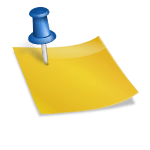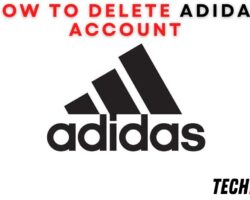For a long time, Rakuten has helped publishers monetize their content to the max by developing their affiliate marketing programs. If you are looking dir the best strategies to grow your business and get in front of the best advertisers for your audience, Rakuten is available for you.
In context, the purpose of the Rakuten advertising program is to build strong relationships with publishers from different parts of the world and enlighten them on the range of products and services offered. However, you must create a Rakuten Advertising Publisher account to access these.
It might get to a time when you would be satisfied with the platform or will not want to continue with it and want to end the partnership. When this happens, the best thing is to close your account. Also, you may want to close a Rakuten account if the owner dies. Although many people find this hard to do, I will show you how to do it quickly.
Table of Contents
How To Cancel a Rakuten Advertising Publisher account
If you are not satisfied with the level of products and services offered in the advertising program, you can cancel or close your account at any time. To make it easier, I have compiled a guide to help you with the deletion process. Follow the procedure below to close your Rakuten account;
1. Log in to your Rakuten Account
You should log in to your account via your mobile or desktop and go to the next step.
2. Navigate to “My Account”
Upon login, you will be redirected to the homepage of your Rakuten account. Locate the “My Account” option and click it. From the list of options on your screen, select “Account Info“
3. Cancel your account
When you select “Account Info,” you will be redirected to a new page. Scroll down to the bottom of the page and find the “Cancel my Account” link. You will only see this link on your account if you have permission.
If you click the link, it will redirect you to a new page, asking you to confirm the action. To confirm account cancellation, you will be asked to provide your login details (username and password), which you have used to log in to your Rakuten dashboard.
If the login credentials are correct, you will be asked again to confirm the action. Simply click on “Yes, I’m sure. Cancel My Account” to confirm the process. After that, Rakuten will email you a link for final confirmation. Click the link to confirm account deletion.
Who Can Cancel a Rakuten Advertising Publisher account?
Remember that you might not find the link to cancel or close a Rakuten account on the “Account Info” page. Not everyone who has been added to a Publisher account has permission to delete or close the account. So if you can’t delete the account, who can do so?
According to Rakuten terms and conditions for the Advertising program, only account administrators have permission to cancel or delete a publisher account. Sometimes, these administrators are referred to as “Master Users.”
Therefore, if you need to close a Rakuten Publisher account and you don’t have permission to do so, you should reach out to your administrator or Master user to carry it out. The administrator can also add a regular member as a Master User to close down the account.
What Happens When You Cancel a Rakuten account?
You might wonder what happens when you delete your publisher account with Rakuten. Well, once you delete your Rakuten account, your advertiser relationships will be severed. Any links and connections to the account will be erased.
However, you can still access your account when you wish. To delete your account, contact Rakuten Customer Support. You will be asked to fill out a form with the information about your account. It might take a few days for your account to get reopened.
You should note that reopening your account will not renew your former partnerships. If your account had some links and partnerships on it before you deleted it, you would not get access back to it. However, you can still request access back to your account alone.
I have followed the procedure; why am I still having issues?
I can assure you that it is very rare to follow the procedure above, and you still have trouble deleting your Rakuten account. Firstly, you must check to see if you have permission to delete a Publisher account. If you have permission and can’t cancel the account, there is another way to go about it.
There is a form on the Rakuten website to reach out to Customer Support. Customer Support will ask for some information about your account. Provide them where necessary and submit the form. They will get back to you via email. This might take only a few days.
How Many Rakuten Accounts Can I Have?
As a Rakuten user, you can only have one account. Nobody is entitled to create more than one account. If you try to create a new account with already registered information, you might get a ban on your real account. Therefore, it would be best if you threaded carefully.
Conclusion
Deleting your Rakuten account is easy once you can follow the procedure described in this article. If you are new to Rakuten, you may possibly have have issues getting around, but I hope this article helps. In addition, you can cancel a payment on Rakuten the same way you can close an account.