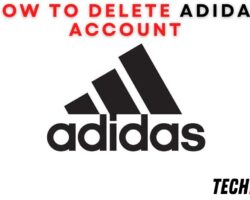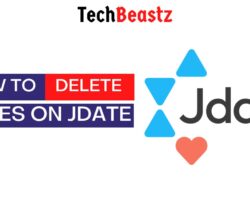Bitrix24 is an online workspace that provides you with tools for your business. Suppose you find another alternative to this platform; you may want to delete your Bitrix24 account. This post will teach you how to cancel or delete your Bitrix24 account.
To delete your Bitrix24 account, follow the simple step-by-step process below;
- Open the Bitrix24 mobile application and log in to the account you wish to delete
- Navigate to “Menu” at the bottom right corner of the screen and
- Select “Edit profile” just below your username
- Scroll down on the “Edit profile” page, and select “Delete account.“
- A warning window will pop up with “CONTINUE” below it. Tap “CONTINUE“
- On the new page, you will be prompted to log in before you can continue with the process
- Proceed to log in with the exact details of the account you wish to delete
- On the next page, the system will show you the implications of deleting your account and a form to fill out. You are to fill in the reason for account deletion in the form
- Click “Send Request,” and your account will be deleted
What Happens After You Submit a Deletion Request?
If you are wondering what happens next after you submit a deletion request for a Bitrix24 account, I’m here to help you know. Once you send a deletion request to Bitrix24, the portal administrator will receive a notification.
The primary purpose of the notification is to inform the administrator about the deletion of a user’s profile before it happens. However, if you are the only user and administrator of your Bitrix24, you will lose your profile and portal after account deletion.
If you only want to delete your user profile but want the Bitrix24 portal to remain, you can give administrator rights to another user. You should ensure you do this before you proceed to submit an account deletion request.
After you submit the account deletion request, it will take 30 days before your profile will be deleted. Also, Bitrix24 will inform you of the final profile deletion by the email address connected to your Bitrix24 profile. The second email will be sent after 30 days of request.
What Happens After Deleting a Bitrix24 Account?
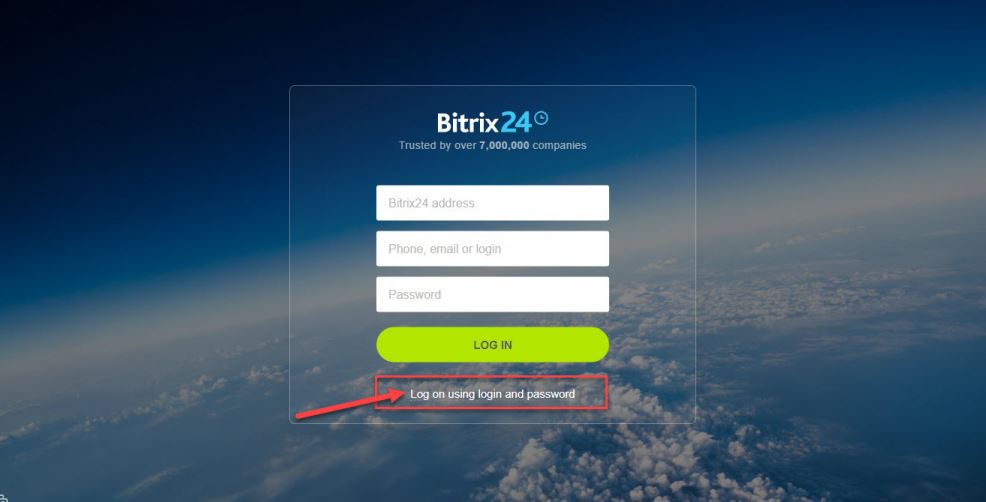
So what happens when you submit a request and your profile is deleted? Let’s find out the implications. First, you will no longer have access to your Bitrix24 profile. However, you can create a new account using the exact details, but you won’t be able to access the old profile any longer.
Also, the account you deleted will be removed from the Bitrix24 list on the Network page. This means no one will be able to find your account again. Even if you were added to a portal already, they wouldn’t be able to find you anymore.
Fortunately, any data or content that you have uploaded to the general portal will not be deleted. Only your Bitrix24 administrator can access this data and either download it again or delete it permanently.
However, if you did not upload your data to the portal, your administrator will also not have access. That means the content is deleted forever, and you won’t be able to recover it any longer. As soon as you delete your profile, it will also be deleted.
In addition, you will not receive any emails related to the Bitrix24 portal anymore. For example, if you have been receiving some updates via email about your team and the portal, all of that will end since you are no longer registered on Bitrix24.
Your profile might still be visible on the list of employees but will be marked as “Fired.” Also, it won’t be accessible as others are. Also, remember that if you have only one account registered on the Bitrix24 ecosystem, your profile will be deleted from the network.
However, if you have several Bitrix24 accounts and you wish to delete every one of them, you will have to make a deletion request for each. No functionality allows you to delete all your accounts at once or at the click of a button.
How Long Does It Take To Delete a Bitrix24 Account?
The process of requesting account removal from Bitrix24 is swift and easy. In fact, the whole procedure should not take up to 5 minutes. However, it takes longer to delete your account finally. After sending your request, it will be sent to the team in charge of account deletion.
When they receive your request, they will not delete your account immediately. Your account will be deleted after 30 days of submitting your request. The duration will give you enough time if you change your mind about reaccessing your account. Remember that account deletion is permanent once executed.
How To Cancel a Deletion Request
Just in case you want to reaccess your account or mistakenly delete your profile, it is possible to cancel the request. However, this can only work if it is not up to 30 days after sending the request or if your profile has not been deleted yet.
All you have to do is send a cancellation request. To cancel your request, log in to your Bitrix24 profile in the mobile app and follow the prompts to request account deletion, which I explained earlier. In this case, you will fill “Cancel profile deletion” in the Reason for deletion box.
If you want your request to be received and attended to on time, make sure you send it via the same portal that you made the account deletion request. Once you do this, an email will notify you that they have received your request.
Wrapping Up
Just one more tip before I wrap this up. Please remember that you can only request account deletion if the Bitrix24 portal administrator has authorized you. If you don’t have permission, you can not delete your profile.
If you follow the guidelines explained in this article, you should be able to delete your Bitrix24 account quite quickly. However, if you are still having issues, you can contact Bitrix24 Support for help.