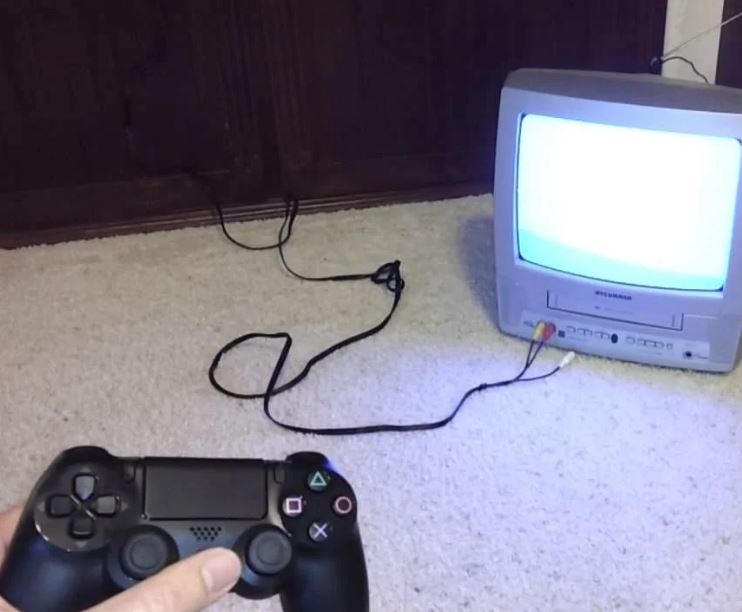No matter your gaming need, viewing distance, monitors are a good choice but compatibility for gaming consoles is a notable feature to consider.
Purchasing the best gaming monitor for PS4 gives you the assurance that you are not just achieving a higher motion performance, and low input lags, but you are also assured of compatibility with your gaming consoles.
Getting the best gaming monitor is a good purchase option, as there is a provision for HDMI ports, a good display ratio, and better color contrast which gets you fully immersed in all game scenes.
Because refresh rates are another factor to consider while purchasing gaming monitors for PS4, and PS4 does not run on 144hz, we have saved you the stress of spending much time deciding on which monitor is good for PS4 games by providing a list of the best gaming monitors for PS4.
Best Gaming Monitors for PS4
1. ASUS VG245H Gaming Monitor
SPECIFICATIONS
- Dimension: 22.10 X 8.40 X 14.20.
- Resolution: FHD 1080p.
- Display Technology: LCD.
ASUS VG245H Gaming Monitor is designed as an 11.30 pounds monitor with a max. display resolution of 1920 x 1080 pixels and a screen size of 24 inches.
This gaming monitor is specifically built for PS4 as well as other game consoles; structured with a Full HD resolution with a super-fast 1ms response time and a 75Hz refresh rate.
ASUS VG245H Gaming Monitor is built with the Game fast input technology that is constructed with two input lag HDMI ports which provide smoother visuals and color saturation.
This ergonomic monitor is enhanced with an AMD Freesync that eliminates the possibility of screen tearing and image lags and image tearing with less choppy frame rates offering perfect harmony with visuals and display.
For user’s care, ASUS VG245H Gaming Monitor is built with a flicker technology that consists of ASUS eye care providing maximum protection to your eyesight. In case you are worried about your eye health, this monitor has what it takes to keep your eyes protected. The VG245H Gaming Monitor from ASUS is one of the best monitors for the eyes.
It comes along with a ROG bezel-free kit that makes provision for multiple games streaming with less visual gaps, a 2W speaker for sound output, and an AMD Radeon GPU.
2. Sceptre E205W-16003R Gaming Monitor

SPECIFICATIONS
- Dimension: 18.35 x 7.17 x 13.58.
- Resolution: HD+.
- Display Technology: LED.
Sceptre 20” Gaming Monitor is built with a 20 inches screen size with a max. display resolution of 1600 x 900 pixels and an item weight of 4.43 pounds.
It is constructed with a 60-75 Hertz refresh rate and an aspect ratio of 16:9 that provides smoother and faster visual rates eliminating the possibilities for image tearing and shuttering with a 1600 x 900 resolution.
This gaming monitor is enhanced with a 5 millisecond response time providing high display clarity, and multi-input ports that include dual HDMI, VGA, and DVI with an HDMI signal support of 1080/60i, 1080/60p 720p, 480p, 480i, and a VGA input support of 1600 x 900 at a refresh rate of 75Hz.
This makes it compatible with your PS4 console. Sceptre 20” Gaming Monitor is structured with a 250 CD/M2 brightness, built-in speakers, and a VESA wall mount.
3. ACER Gaming Monitor 27 Inches
SPECIFICATIONS
- Dimension: 24.20 x 9.10 x 18.30.
- Resolution: FHD 1080p.
- Display Technology: LCD.
Bigger is better. ACER Gaming Monitor 27 inches is built with a 27-inch screen size, offering you a wider viewing angle. It has a max. display resolution of 1920×1080 pixels, an aspect ratio of 16:9, and a refresh rate of 144 hertz.
This gaming monitor is structured with a full HD resolution and a Flicker-less technology that offers a dim view with high color saturation, giving clear visuals as an added advantage over your competitors.
This 11.70 pound consists of a refresh rate of 144 hertz, AMD free sync technology, and vision care technology that protects the user’s eye. It consists of a 1ms response time, a panel type of TN, a Display port of 144Hz, HDMI, and DVI (w/HDCP).
It was designed to produce stutter-free and eliminate the possibility of tearing images while minimizing eye strain and producing high-definition videos with compatibility with PS4 consoles.
The gaming monitor was also constructed with a KG271 display making the monitor environment-friendly and energy-efficient.
4. BenQ 24-Inch Gaming Monitor
SPECIFICATIONS
Dimension: 7.60 x 17.10 x 22.20.
Resolution: FHD 1080p.
Display Technology: LCD.
Built to fit 24-inch screen size, this BenQ gaming monitor, under $200, was also constructed to an aspect ratio of 1:78:1 and a max. display resolution of 1920 x 1080 and a refresh rate of 60-75Hz.
BenQ 24 Inch Gaming Monitor is built to an ultra-fast 1ms GTG response time that ensures a smooth visual display that captures all fast-moving scenes and intense sessions, eliminating lags and ghosting.
This 24 Inch Gaming Monitor is enhanced with a low blue light filter, paper mode, color weakness mode, and flicker-free technology. This 9.50-pound unique gaming monitor is structured with an innovative HDMI interface that ensures compatibility with all PS4 consoles.
5. ACER NITRO VG270K bmiipx 27 Gaming Monitor
SPECIFICATIONS
Dimension: 24.20 x 9.40 x 18.70.
Resolution: 4K UHD (3840 x 2160).
Display Technology: LED.
In competitive gaming sessions, the display is an essential tool for victory. ACER NITRO VG270K bmiipx 27 gaming monitor is constructed to a 27-inch screen size and a 4k UHD (3840 x 2160) that gives you full details of your game surrounding.
This gaming monitor which can also be used for Xbox One is structured with an AMD Radeon Freesync technology and an ACER vision care technology. AMD Radeon Freesync technology couples to ensure that your graphics card determines your game’s frame rate and not your monitor’s refresh rate.
This Widescreen IPS monitor was designed with an HDR component, a response time of 1ms VRB, and a refresh rate of 60Hz. ACER NITRO VG270K bmiipx 27 gaming monitor comprises one display port and two HDMI 2.0 ports making it a good fit for your PS4.
6. LG 24MP59G-P 24-inch Gaming Monitor
SPECIFICATIONS
- Dimension: 21.70 x 8.00 x 16.50.
- Resolution: FHD 1080p.
- Display Technology: LED.
The best PS4 monitors are usually built with an HDMI interface, but LG 24MP59G-P 24-inch Gaming Monitor takes a little step up in technology as it is structured with free sync technology, a max. Display a 1920 x 1080 pixels resolution and a widescreen size of 24 inches.
This PS4 gaming monitor is also constructed with an aspect ratio of 16:9, 1ms motion blur reduction, Full HD graphics, a black stabilizer, and a game mode that lets you customize your gaming session.
RELATED:
How To Connect Your PS4 to a Monitor
Now that you have seen the right gaming monitor to buy for your PS4, it is important that you know how to connect your PS4 to your monitor properly. The process is quite simple and straightforward.
Understanding that there are more than one possible ways to connect a PS4 to a gaming monitor, I will show you three really simple ways to get your PS4 ready to play on your monitor.
Method 1 – How To Connect Your PS4 to Monitor Through HDMI
- Step 1: Before you connect your PS4 and monitor, ensure that both devices are turned off.
- Step 2: You must have an HDMI cable which you will need to connect one end of the HDMI port on your PS4 and the other end to your PC monitor.
- Step 3: Plug in the power cables and switch on both devices.
- Step 4: The Monitor should have detected your PS4 by now.
- Step 5: If step 4 is not so, check your HDMI connection or consider replacing it if needed.
You can make your preferred setting from here, and enjoy playing your PS4 game on your new computer Monitor.
Method 2 – How To Connect Your PS4 To Monitor Through VGA
Some of the monitors reviewed in this post have a VGA port instead of HDMI, in this case, you do not need an HDMI cable. But, you can connect your PS4 to a monitor with a VGA port. It is similar to the first method.
Get a VGA cable, and connect one end of your VGA cable to the monitor and another one to the adapter. The adapter can also house speakers or headphones.
Method 3 – How To Connect Your PS4 Using DVI To HDMI Converter Cable
Step 1 – In an HDMI output port, connect the HDMI cable to PS4 & the other end of the DVI port into the monitor.
Note: With the HDMI to DVI converter, you need to connect the other end convertor and DVI to the display.
Step 2 – Turn on your Monitor display and select the input options and switch on your PlayStation.
Don’t forget to check the volume.
Enjoy your game!