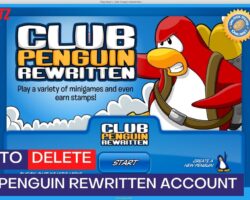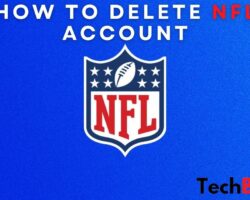Do you have a Digistore24 account that you aren’t using? I am sure you are wondering how to close the account. In this post, you will find out how to delete your Digitstore24 account permanently.
Follow the procedure below to delete your Digistore24 account;
- Send an email to consultants@digistore24.com.
- In the email, make a request to delete your Digistore24 account.
- However, you must include your Digistore24 ID in the email to verify your identity.
- Your account will be deleted after your request is processed.
It is that easy to delete your Digistore24 account. However, you must meet some specific criteria before you can be able to send a request for account deletion. What are these requirements? Let’s find out what they are.
Requirements To Delete Your Digistore24 Account
As I mentioned, your Digistore24 account will not be deleted, no matter the number of emails you send, if you do not meet the specified criteria. The first is that there must be no outstanding balance on your account.
If you have any balance remaining on your Digistore24 account, you will not be able to delete it. You can only delete your account when the balance is empty. However, there is a way to go about it if you have any remaining funds in your Digistore24 account.
On your Digistore24 account, go to “Reports,” then navigate to “Commissions.” This is where you will see if you have any upcoming payouts. You can send an account deletion request if you don’t have any future payout.
However, if there is a payout on the way, you will have to wait till they arrive before you can delete your Digistore24 account. The payout will reflect on your payout account; you can check it anytime if it arrives. After receiving it, you can request to delete your account.
Also, you will be unable to delete your Digistore24 account if you have active products in active subscriptions. You must not be participating in any subscription if you want to request account deletion.
This condition also extends to partnerships; users must not have any active affiliate partnerships or products that can generate revenue if they want to delete their accounts. It will be classified as an upcoming payment.
If you have any active affiliate partnerships with payments on the way, you have to wait till the payment arrives and is cleared before you can request that your account is deleted. Sending multiple requests won’t change this.
In addition, if the last transaction for products on your Digistore24 account is not over three months and there are still unpaid funds, you can only delete your account by reaching out to Digistore24 to verify the action.
What Happens After Deleting My Digistore24 Account?
After deleting your Digistore24 account, you will lose your profile and every information saved on the database. If you have a payment history and saved, customers, every bit of information will be deleted from the server.
In short, you will not have access back to your Digistore24 account after deleting it. As soon as your profile is deleted, you will no longer be able to use the Digistore24 services. You can create a new account if you wish to continue using Digistore24.
Also, if you believe you still need the platform, you should not delete your account. Since recovering your account after deletion is impossible, you might want to be cautious with it.
How Long Does It Take To Delete My Digistore24 Account?
It takes less than five minutes to send an account deletion request to Digistore24. However, account deletion is not immediate. All you need to do is follow the guidelines described above, and you will be able to delete your account.
Although Digistore24 does not have a specified timeframe for deleting accounts, we know that Digistore24 will delete your account once they receive your request and can verify your details.
Also, you must meet the criteria I mentioned above before Digistore24 can delete your account from their server. If you don’t meet the criteria, then you might experience more delays in deleting your accounts.
What Type of Users Can Delete Digistore24 Accounts?
There are four different types of users on Digistore24; these users have distinct features and abilities. They include;
- Vendors.
- Affiliates.
- Joint Venture; and
- End customers.
Vendors are the product manufacturers who put their goods up for sale on Digistore24, while Affiliates are the users who earn commissions from reselling vendors’ products. Affiliates are also known as sales partners.
A joint Venture is a cooperation between two or more vendors and requires them to create a Digistore24 account. Vendors and Affiliates also need to create accounts on Digistore24 to use the service.
However, the end customers do not need an account. End customers buy products from the Digistore24 order form and do not need to create an account to enjoy the service. As a result, only Vendors and Affiliates can delete their Digistore24 accounts.
Therefore, if you are only an end customer of Digistore24, you do not need to delete your account since there is no account to delete. Your profile and data are not collected, and nor is it stored on the Digistore24 database.
Final Words
I noticed that most of those requesting account deletion for Digistore24 do not have accounts. They are end customers but I think they already have an account with Digistore24. This is to inform you that profiles are not created for end customers.
However, you can delete your account anytime if you are an affiliate or a vendor at Digistore24. Ensure that you have met all the criteria and do not have any upcoming payments. If not, your request will not be processed.