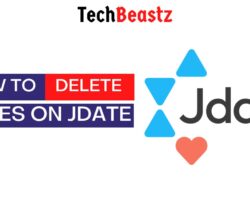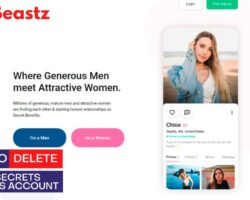HER is a dating platform mainly for women who are interested in women. For some reason, you might want to delete your HER account after creating and using it for a while. It could be that you are not so satisfied with the service.
However, deleting your HER account is not as easy as it seems. In fact, you might find it very hard to do, especially if you are unfamiliar with the app or website. I have written this piece to help you how easily your HER account.
There are three ways to delete your HER account;
- On Android.
- On iOS; and
- By email.
In subsequent subheadings, I will explain how you can delete your HER account using the abovementioned media. If one does not work for you, you can opt for another.
How To Delete HER account on Android
To delete your HER account on an Android device, follow the procedure below;
- Open the HER app on your Android device.
- Ensure you are already logged in. If not, log in to your account using your email address and password.
- Tap the three-dotted menu at the top right corner of the screen. This looks like an ellipsis icon.
- From the pop-up menu that appears, select the Support option.
- On the new page, click “Close Account.“
- You will be prompted to confirm the action by clicking “Close Account” again.
How To Delete HER Account On iOS
To delete your HER account on an iOS device, follow the procedure below;
- Open the HER app on your iOS device.
- You should log in to your account using your registered email address and password.
- When you log in, go straight to your profile by tapping the “My Profile” tab.
- Then, tap the Settings option at the top left corner of the new screen.
- Scroll down a bit to the Support option.
- Select “Close Account“.
- You will be prompted to confirm the action by clicking “Close Account” again.
How To Delete HER Account via Email
To delete your HER account via email, follow the procedure below;
- Open your Gmail app on your device.
- Ensure you are logged into the email address linked to your HER account.
- Go to “Compose” and write an email asking HER support team to close your account.
- Copy and paste this (support@weareher.com) into the recipient’s box.
- In the email subject, type “Request to Delete My HER Account.“
- In the body, you might want to include some details associated with your HER account. However, you should not include your password.
- When you are done, hit the “Send” button.
How Long Does It Take To Delete HER Dating Account?
If you are using the HER app to send an account deletion request, the process is immediate and can not be canceled. As soon as HER support receives your requests, your account will be deleted, and you can not recover it anymore.
However, if you are deleting your account using the email option, it might take a very long time before your account is finally deleted. It all depends on how much traffic and requests the support team is attending to.
Be sure they will delete your account as soon as they receive your request, so there is no need to panic. However, if you feel like it is taking too long, you can simply request your mobile device to make it quicker.
Why Should You Delete Your HER Account?
You might wonder why anyone would want to delete their account after spending some time creating it. Well, in most cases, the services offered do not just meet the standards of many users. The same applies to the HER dating app.
HER has a free plan as well as a paid plan. In some cases, the free plan might seem a bit dead and non-existent. You can not see when another user is online or know when someone has liked and shown interest in your profile.
Also, HER has limited swipes, so there are only a few times you can go through the profiles of other users. In fact, you will not be able to message users unless they message you first. These are all features available on the premium subscription.
In addition, many people who come to this site end up disappointed in how things work here. HER is meant to be a dating platform for women, but it is slowly turning into social media for women who are not interested in relationships.
If you have created a HER account to find a serious relationship, your expectations might be cut short with this. After finding out about this, you might delete your account instead of leaving it idle there.
Also, many dating apps are prone to cyber-attacks. It might be unsafe to enter your data and information into these platforms as they can easily be compromised. When this happens, hackers might have access to your personal information.
Furthermore, HER is only available as an app and not in the web version. Unlike many other dating apps available in both web and mobile versions, HER is only available in the mobile version; therefore, users can not access it via the web.
Wrapping Up
If you ever think of deleting your HER account, you can use any of the methods I explained earlier in this article. However, if you feel there is no need to delete your account, you can uninstall it from your device.
All you have to do is to uninstall the app as you would uninstall every other app on your mobile device. Since it wouldn’t serve any purpose, it should not consume valuable space on your device.