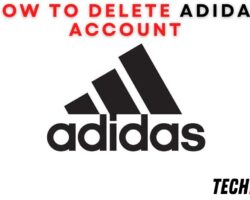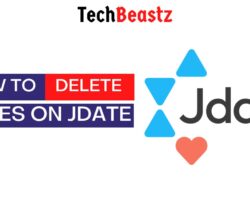Co-Star is an AI service that produces your astrological chart history based on information such as the exact time, place, and date you were born. To close your Co-star account, see this guide to find the right steps.
To delete your Co-Star Astrology account, follow the simple procedure below;
- Log in to your Co-Star Astrology account using the mobile application.
- When you log in, navigate to your profile. You can do this by tapping “CHART” or “ALL UPDATES” on your app home screen.
- Navigate to “Settings” by selecting the icon at the top right of the screen.
- On the new page, scroll down to the bottom, locate and tap “Delete Account.”
What Happens After Deleting a Co-Star Account?
There are some things you should know before deleting your Co-Star account. When you hit the “Delete Account” button and confirm account deletion, your profile will immediately be deleted from Co—Star.
When your profile is deleted, you will no longer have access to your account and every other setting you have saved on your profile. If you are sure you no longer need your Co-Star profile, you can delete it.
Can I Recover My Co-Star Account After Deleting It?
If you confirm to delete your Co-Star account, you will not be able to recover it any longer. You should only delete your profile on Co-Star if you are sure you no longer have any use for it and don’t want it sitting on the server that way.
Also, you might delete your account so your data is not compromised. In addition, if you feel your data has been compromised already, you should delete your account first, then go ahead to fix the leaks.
After confirming the account deletion request, you cannot reaccess it. If you wish to use the Co-Star service later in the future, you should create a new account. In fact, you can use the exact details of the account you deleted.
How Do I Use The Co-Star App?
If you are a fan of astrology, the Co-Star app might interest you quite a lot. Co-Star Astrology is the hyper-personalized, social astrology experience. It works for anyone who is enthusiastic and wants to have a better view of astrology.
To use the Co-Star app, you need to download it on your mobile device. The Co-Star app is available on Android and iOS devices; you can download it for free. After downloading, install it on your device and complete the signup process.
While signing up, you will be asked to fill in essential details like birth date, time, and location. This will help determine your preferences while using the app and ensure you enjoy the services better.
Also, you will be asked to link your phone number or Facebook account. However, linking your Facebook account to your Co-Star profile might be risky. If you peradventure delete your Facebook account, your Co-Star profile will also be deactivated.
If you are linking your phone number, a code will be sent to verify your account. Enter the code in the required box in the app. You should email [email protected] if you have issues receiving your verification code.
You can check the compatibility between yourself and your friends by adding them to your profile. By adding your friends, you can also read their daily updates and yours. If you want to remove a friend anytime, there is an easy way.
How Do I Remove a Friend In Co-Star Astrology?
If you have added a friend previously and wish to remove them again, you can easily do so by following the simple procedure below;
- Log in to your Co-Star Profile.
- Navigate to your friends list.
- Locate the friend you wish to remove and swipe left on their name.
- By doing so, a red “remove” button will appear; tap it.
- The friend will be deleted immediately.
How Do I Delete/Update My Data On Co-Star?
If you have any data on your Co-Star profile that you wish to delete, you can do that within the app. These details can be changed by you and are not unlike other apps, where you can not edit them after registration.
You do not need to email Co-Star to delete or change these details on your profile. To do so, follow the step-by-step process below;
- Log in to your Co-Star account.
- Navigate to the “Settings” tab.
- You can update or delete data like your username, birth date, time, and location here. In short, you can edit any data submitted on your profile earlier.
- Tap the detail you want to edit, and it will become editable.
- Update the detail, and it will be saved automatically.
Why Am I Still Having Issues Deleting My Co-Star Account?
Although it is very rare to have issues deleting your Co-Star account after following the procedure I explained earlier in this article. However, there is a way to go about it; peradventure, your account is not deleted.
Simply send an email to [email protected] asking them to delete your account. You might be asked to provide a few details for verification. Drop the necessary information, and your account will be deleted.
In addition, you can send an email to that address if you need help verifying your Co—Stat account, changing your account’s phone number, or any other issue relating to your Co-Star account.
Final Words
Instead of deleting your Co-Star account or profile, there is an alternative if you no longer find its helpful service. All you have to do is uninstall the application from your phone and leave it that way. However, if you are still worried about your data safety, you may delete your Co-Star account.