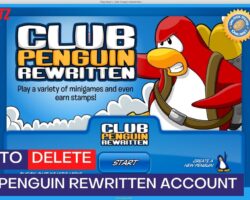Have you found a new game you like and want to drop Elsword, but you don’t want to leave your account active? Are you terrified that a hacker will steal all your passwords, thereby allowing him/her access to your Elsword account?
Well, you can breathe a sigh of relief now because this article will show you how to delete your Elsword Account or permanently delete it online.
How To Delete Your Elsword Account Online in Just One Click
This guide will highlight how to delete your Elsword account with professional guidance. Follow the instructions below to delete your account successfully. You can follow the instructions below or delete the account manually via email.
So, adhere to the following instructions to remove your account:
- Step 1: Visit the Official Elsword Website. Visit “https://support.koggames.com/GetSomeHelp/Faq” on the web.
- Step 2: Create a Ticket.
- Step 3: Choose Your Region in; please note that this should be the region in which you chose to play the game.
- Step 4: Get Account-Related Support.
- Step 5: Subcategory.
- Step 6: Account Deletion Request.
Please note: If they have any personal data on you that you want to be deleted, you can make a formal request. Please be aware that there are certain limitations to this.
Unless an exception occurs, they will remove your personal information from their records after receiving and confirming your verifiable request. They will, however, reject your request to erase it if they cannot confirm your identity.
If keeping the information is required for them or their service provider(s), they may also reject your request to have it deleted.
Frequently asked questions (FAQs)
What is Elsword Game?
The 2.5D action MMORPG Elsword was created by KOG Studios, a South Korean corporation. It comprises player versus. environment and player vs. player modes and has real-time action gameplay. The game has thirteen playable characters, each with a separate storyline and set of skills.
Where am I able to play Elsword?
You can be able to play Elsword on Steam. Elsword is a free-to-play online action role-playing game that incorporates traditional side-scrolling game mechanics in a setting with strong manga influences.
How can I install Elsword?
Follow these steps to install Elsword:
- Click the Download Game option under the Media Section to save the file.
- The Elsword Game Installer will begin downloading the game client when you click the file to “Run” it.
- Click “Open” after the downloader has finished downloading Elsword.
The installation procedure will begin automatically as a result.
How do I get my Elsword account back?
Suppose you are unable to access your email. Create a new Elsword account as well as a new email. Inform them that you can no longer access your email. They will ask you to create a third email, to which they will switch the account once they are sure it belongs to you.
How may your Elsword email be changed?
To edit your profile, click the Edit Profile button once you’re on the Account Management page. Select Change Email or Change Password from the menu. You can always open a ticket to ask Customer Support for help if you’ve forgotten your account’s secret answer.
How do I make use of the gifting feature?
Your account must satisfy all of the requirements listed below to use the gifting feature. The requirements include:
- Any payment method, excluding Offerwall transactions, with an aggregate payment amount of $100. (AdGatemedia and Peanut Labs).
- The level of your character should be 99.
Note: Keep in mind that once gifting is enabled on your account, you will only be able to present 50 times per month, 20 times per week, and 15 times or 5,000 K-Ching each day.
How do I connect my Elsword account to my Steam account?
Download Elsword Online using Steam. Once you click “Play,” a pop-up window asking for your Elsword account credentials should display. Your Elsword account will now be connected to your Steam account once you’ve done this.
It should be noted that linking your Steam accounts is irreversible and can only be done once. It’s not possible to link every Elsword account to a Steam account.
How to Remove/Unlock my Security PIN?
- Click “Login” on the upper part of the website.
- Input your Elsword account details.
- After logging in, click “Manage Account“.
- Click the “Edit Profile“.
- Click the “Security Settings“.
- Click either “Remove Security PIN” or “Unlock Security PIN“.
- Provide the Security Answers.
Note: If you have forgotten the Security Answers for your Security PIN Questions, please file a ticket via the Support Page for KOG Games Support to assist you.
How To Load Up Your Account
Load Up: What Is It?
This is a service used for purchasing in-game currency. With the help of the Load Up service, you can buy K-Ching using any of the four main payment options: credit card, prepaid card, mobile, and surveys and offers.
K-Ching: What is it?
Elsword Online uses the K-Ching as its official currency. Equipment, accessories, and upgrades can be purchased at the Item Mall with K-Chings. K-Chings that have not yet been utilized are kept in your e-Wallet and displayed as Game Credits on your My Account page. K-Chings are available in a range of denominations to suit your needs. Depending on your desired Payment Options, other denominations might be offered.
What Benefits Do I Receive from Loading Up?
You can enjoy a more enjoyable playing experience in Elsword Online by adding K-Chings to your Elsword Account. We provide a huge array of armor, weapons, accessories, costumes, special items, and more through the Elsword Item Mall. Give your Elsword character a boost in power by selecting from a range of items!
Conclusion
The guide provided in this article shows that deleting your Elsword account is not as strenuous as you thought. We have also provided answers to frequently asked questions and some challenges you may encounter in the game.