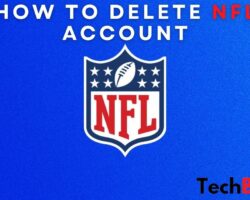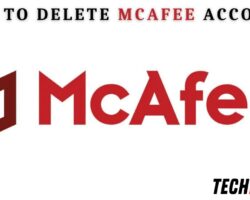Your Adidas account allows you to get information about Adidas products and events. Adidas is a famous international sportswear company. Before getting exclusive offers and services from this sportswear brand, you must have an account.
However, you should delete your account if you want to stop seeing their emails or using the service. In this article, you will find out how to close your Adidas account.
Follow the steps below to delete your Adidas account;
- Copy and paste the link into your web browser (https://www.adidas.com/).
- It will take you to Adidas’ main page. Navigate to the login page from there.
- Log in to your Adidas account using the saved login credentials.
- When you get to the home page, select “Personal Information” on the page’s sidebar.
- Scroll down and tap “DELETE YOUR ACCOUNT.“
- Proceed to confirm by tapping “DELETE ACCOUNT.“
How Do I Delete My Adidas Account On The App?
The protocol above explains how to delete your Adidas account using the website on your web browser. If you have the Adidas app and have already signed into your Adidas account, you can be able to delete your account too.
To delete your Adidas account on the app, follow the procedure below;
- Open the Adidas app on your phone and log in to your account.
- Go to your profile by tapping the Navigation bar at the top of the screen.
- From your profile, navigate to “Settings.“
- Click “Manage account.“
- Select “Delete my Data and account.“
What Happens After Deleting Your Adidas Account?
After requesting account deletion on your Adidas account, the process will begin, and you will be redirected to the account registration page. When you get redirected, it confirms that your account has been successfully deleted.
If you try to log in to your profile by entering the credentials, the system will not find your account. To confirm the successful processing of your request, an email will be sent to your registered email address.
The primary purpose of this email is to notify you that your Adidas profile has been deleted. Do not expect any other emails from Adidas about your account. There is also no need to reply to the email, as the system will be unable to recognize you.
By deleting your Adidas account, every data on your account will be erased; this includes your personal details on the Adidas database. If you were bothered by the spam emails, you would no longer receive any of them from Adidas.
What If I Signed Into Adidas Using Social Media?
While registering or creating an Adidas account, you will be offered several options so the process can go as smoothly as possible. Most people create accounts using their email addresses, while some go for other options.
These options include social media like Yahoo, Google, and Facebook. To start using Adidas, you can sign into a new account using your Google, Facebook, or Yahoo profile. In other words, your social media profile will be connected to your Adidas account.
If you had signed into Adidas using such an option, you have to disconnect your Adidas account from those platforms. Until you can disconnect it, you will be unable to delete your Adidas account; you might receive a series of error messages.
When you disconnect your Adidas account from those platforms, you will now be enabled to delete the account. All you have to do is follow the account deletion protocol above, and you will get it done swiftly.
Will Deleting My Adidas Account Stop Unnecessary Emails?
Definitely! When you delete your Adidas account, you will not receive any updates or emails from Adidas anymore. Also, you will be unable to sign in to your account and have access to your user profile. In short, your profile will be deleted from the database.
However, receiving unnecessary emails is not enough reason to delete your Adidas account. There is something else you can do to stop these emails and still have access to your Adidas account for as long as you wish.
To stop emails and the push notifications you receive from Adidas on your mobile device, you will need to adjust your account settings. When you get to Account settings, navigate to notifications and turn them off where necessary.
How Do I Unsubscribe To Emails From Adidas?
Instead of deleting your Adidas account and losing your entire profile because of unnecessary emails, you can easily unsubscribe from these emails, and you will not get them anymore. How do you do this?
Perhaps, it might even interest you to know why you receive emails from Adidas without even asking for such while creating your account. By default, new accounts with Adidas receive updates and emails from Adidas regularly.
To stop these emails, you need to unsubscribe by yourself. Whenever you receive a newsletter or marketing email from Adidas, tap the “unsubscribe” link at the bottom of the page. This will take you to a page where you can stop these emails.
All you have to do is click the link, enter your email address and submit. After doing that, you will no longer receive new emails or newsletters from Adidas.
How Do I Delete a Card From My Adidas Account?
If you have a payment method saved as default on your Adidas account, you can remove it whenever you want to. However, I will advise you to use the app when you want to do this. To delete a card from your Adidas account, follow the procedure below;
- Open the Adidas app on your phone and ensure you are logged in to your account.
- While on the home page, tap the Profile and Settings icon at the top right corner.
- Scroll down and search for the “Payment Methods” menu. It is usually next to the credit card icon.
- When you find it, press to open it.
- You will see a list of all saved payment options; select the one you wish to remove.
- Tap “Edit” at the bottom of the screen.
- From the options, select “Delete.” You will find this at the bottom left corner of your screen.
Final Words
Once again, keep in mind that you will be unable to recover your Adidas account once you delete it. Also, any data saved to your profile will be inaccessible. If you still want access to your profile, there is no need to delete your account with Adidas.