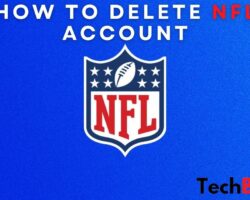QuadPay (now Zip) is a financial service that lets you make a purchase and divide your payment into four equal interest-free installments. Quadpay is secure and safe to use; however, if you want to discontinue using the service, you may want to close your account.
This article will show you how to delete your Zip (QuadPay) account easily.
Follow the procedure below to delete your Quadpay account;
- Open your email app and ensure you are logged into the email linked to your Quadpay account.
- Type “Request to delete my Quadpay account” as the email’s subject.
- Copy and paste privacy@quadpay.com into the recipient’s address box.
- Now, you need to compose an email buttressing your request and, probably, a brief reason for your request.
- Hit the “Send” button and wait for a response within seven days.
When a representative reaches out to you, they will ask for some information to verify your identity and confirm your request. To make the process faster, you might send it all with your first email.
For that reason, include the following in the account deletion email you are sending to Quadpay;
- Your profile name.
- Registered email address and phone number linked to your account.
- As I mentioned earlier, provide a brief reason you are deleting your Quadpay account.
Once this information is available in the first email, the verification and account deletion process will be faster. You will not need to wait for too long before your request is processed and executed.
Table of Contents
How Do I Delete My Quadpay Account via The Website?
There is not much difference in deleting your Quadpay account via email or the website in terms of speed. I believe both procedures take equal time before a support representative reaches out to you.
If you wish to delete your Quadpay account via the website, follow the procedure below;
- Open your web browser(either on your mobile phone or desktop).
- Copy and paste this link (https://help.us.zip.co/hc/en-us/requests/new?ticket_form_id=1260809798209).
- Visit the page to delete your account.
- Instead of going through the category selection page, the links take you straight to the request page.
- On the request page, you must fill out a form to reach out to Support.
- In the form, enter your account information, including email address, account name, Date of Birth, address, and reason for account closure. You will provide all of these in the description field.
- Under the Subject, type “Request to delete my Quadpay Account.“
- If possible, upload files that you think will help your request.
- Once again, go through the form and the information you have entered.
- When you verify it, tap “Submit.“
Just like sending an account deletion request to Quadpay via email, a member of Quadpay support staff would also reach back to you within seven days. The duration solely depends on how many requests are available.
Why Do People Delete Their Quadpay Accounts?
The major reason most users delete their Quadpay account is email spamming. As a user of Quadpay, you will receive emails and newsletters from time to time. At some point, this could seem more like spam.
Many users tend to request account deletion because of this. Since you will not receive any email after deleting your account, why not go for it? However, there is another way to stop these emails without deleting your Quadpay account.
Every newsletter or email sent to you will have an “Unsubscribe” option at its bottom. If you want to stop receiving this spam, you can click the button where you will be told to enter your email address. Do so and submit.
Some other reasons Quadpay users tend to request account deletion include;
- To choose or create a new payment method.
- Extremely high fees.
- Creating a Quadpay account without understanding its terms.
- Opting for a loan.
- Single purchases.
- No longer needing the services offered by Quadpay.
- To manage impulse buying.
Can I Delete My Quadpay Account?
Definitely! You can request the deletion of your Quadpay account anytime you wish. If you created an account today and want to close it the next day, you can easily do so. All you have to do is follow the simple procedure I explained earlier.
However, if you still have a balance owing, your repayments will run as normal as per the schedule. You still have access to all your paid services until the specified duration is over.
If you have no balance owing, you will not be charged at all, and you will not be able to use the account until you are ready. When you are ready, you should log back into your account and get it active again.
Can I Reopen My Quadpay Account?
After closing your account, you can request that it be reopened later. Whenever you send an account deletion request, it is not permanently erased from the Quadpay database.
If you wish to reopen your account later in the future, you have to get in touch with the Support team again. Make your request known in the subject and description so that the right agent can reach you.
Please remember that you must not apply for a new Quadpay account if you wish to continue using the services. If you create a new account, it will result in a duplicate profile in the Quadpay system. When this happens, you will be unable to shop on the platform.
Final Words
If you want the account deletion to be faster than usual, I recommend sending your request via the website. Website requests are usually taken into priority before email requests. Therefore, you have a better chance with the former.
Also, you should remember to include important information about your account in the request before sending them; this will help save time. Furthermore, one request is enough to reach out to Customer Support. Please avoid sending multiple requests.