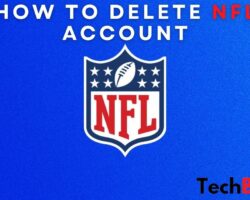Deleting your OpenSea account is now easier. If you want to close your OpenSea account permanently, keep reading this post.
Follow the procedure below to delete your OpenSea account;
- Go to the OpenSea website and proceed to login.
- You should sign in using your registered email address and password.
- After you log in, navigate to the Support page. You should find this under Account Settings.
- To contact support, you have to create an OpenSea Support Form.
- Proceed to fill out the form. First, select “My Account.”
- Under the section that asks, “What can we help you with,” select “Deleting Account.“
- Please fill out the form and provide all the needed information about your account and request. Also, remember to give a reason for your request. You should do this under the “Description” box.
- When you are done, click “Submit.“
This method is quite efficient but is a slow way to delete your OpenSea account. If you no longer wish to use the service, there is a faster procedure to delete your profile from the OpenSea database.
How Do I Delete My OpenSea Profile Fast?
As I mentioned, there is a much faster way to delete your OpenSea profile than filling out a request form to submit to OpenSea support. They might take a while to receive and even act on your request.
The faster way to go about it is by deleting your profile on your own, without the help of the support team. To delete your OpenSea Profile information, follow the simple steps below;
- Log in to your OpenSea account. The app is okay, but I recommend using the web browser for a seamless experience.
- Upon login, click your Account menu icon to open the Account Settings page.
- When the Account Settings page opens, proceed to change your information. Unfortunately, you can not delete data here without replacing it with something else. Therefore, you must use data that isn’t connected to you as a replacement.
- Proceed to delete your personal info such as bio, cover banner, etc. Change the ones that can not be deleted, like your username and email address, to mention a few.
- When you finish this, you can permanently log out of OpenSea and abandon the account.
Ensure you use a replacement that in no way links back to you. For example, if you are changing the email address, you can use one you do not use at all, so your data and information are not at risk.
Of course, you will be asked to verify whichever email address you wish to use as a replacement. As a result, you must have access to the email. You cannot use the replacement email address if you do not have access.
Should I Delete My Data Or Send An Account Deletion Request?
As I mentioned earlier, it might take a while to get updates about your request if you contact support. If you need to delete your account urgently, contacting support might delay you without giving you a timeframe.
In this case, I will advise that you delete your data by yourself instead of waiting forever for support to process your request. Depending on how many requests they are attending to, it could take days, weeks, or months.
The beauty of deleting your data and replacing them by yourself is that you can reaccess your profile whenever you wish. You could wake up one morning and want to get back into your OpenSea profile; this is possible if you only change your profile data.
Of course, there is a great chance that you still have the account password saved somewhere, so this should not be a big deal. However, if you have misplaced your password, it might be difficult to log back in unless you still have access to the email address you used as a replacement.
On the other hand, deleting your OpenSea account is permanent. Once you receive an email from OpenSea support notifying you that your request has been processed and your account deleted, you can no longer get back into your account.
If you feel there is no need to get back into your OpenSea account, you can delete your data and send an account deletion request to OpenSea support. No matter how long they take to process your request, you can rest assured that your data is now safe.
Things To Know Before Deleting Your OpenSea Account
There are some things you must know and also do before you proceed to delete your OpenSea account. If you delete your profile without being aware of these things, it might cost you a lot. Let’s check out some of these.
First, you can not delete your cryptocurrency account by deleting your OpenSea profile. If you have an account on any blockchain via OpenSea, you can not delete the data saved. This is quite impossible.
By deleting your OpenSea account, you can only erase all the data stored on your OpenSea profile, including your email address, username, etc. Once again, your cryptocurrency accounts can not be deleted from any blockchain.
Also, it is important that you disconnect your cryptocurrency wallet from your OpenSea account before you send an account deletion request. If you have connected any wallet, ensure you unlink it before deleting your data or sending a request to support.
Wrapping Up
OpenSea offers several cryptocurrency features, including buying and selling NFTs. It operates as a marketplace where various buyers and sellers can meet to negotiate and close cryptocurrency deals, irrespective of their location.
Nevertheless, if you have discovered a new marketplace better than OpenSea, you might delete your data on OpenSea before registering on the other one. However, you can use both platforms at the same time.