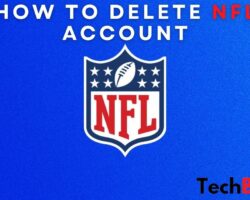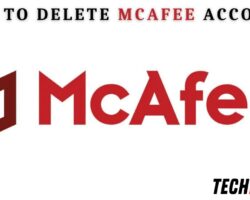ASKfm is a global social networking website where you can ask and answer questions anonymously. On this website, anyone can post anonymous questions and get replies in the form of photos, videos, or text, from anyone in the world.
If you want to close your ASKfm account to protect your identity or for whatever reason, this guide will help you.
Follow the simple procedure below to delete your ASKfm account;
- Ensure you are already logged in to your ASKfm account via the website
- Copy and paste this link (https://ask.fm/account/settings/delete-account) into your browser
- You will be prompted to insert your ASKfm profile password to confirm
- Your account will be deleted
It is as easy as that to delete your ASKfm account. However, account deletion is not immediate. It will take some time before your profile is removed from the ASKfm database. Let’s have a look at how long it takes.
Table of Contents
How Long Does It Take To Delete Your ASKfm Profile?
Unlike many other websites of its kind, whereby a single submission of a termination request will delete the account immediately, ASKfm takes a while to do so. It takes 30 days before your profile is permanently deleted from the ASKfm database.
During this period, you can still get access back to your account. Even if you used the permanent delete option, your profile would just be hidden for 30 days. If you want to reaccess your account, you can do so within this period.
How To Reactivate Your ASKfm Account
Provided that it is not up to 30 days since you deleted your account, you can still have access to your account and reactivate it. To do this, visit the ASKfm login page and enter your login credentials.
As soon as you enter your details and click login, your profile will be reactivated again, and you will be granted access back to it. However, if you don’t log in within the specified duration, you will no longer be able to access your account.
What Happens When You Delete Your ASKfm Profile?
Whenever you delete your ASKfm account, your profile will be removed from the site, pending the 30 days reactivation option. During this period, your profile will not appear in search results, nor will people find them in search engines like Google or Bing.
However, once the 30-day chance elapses, all your info will be deleted from ASKfm. You should note that you will not be able to restore your profile or recover any info deleted in the process. Remember that you can reactivate your account in the 30-day timeframe.
Can You Deactivate Your ASKfm Profile?
Instead of deleting your ASKfm account permanently, did you know you could deactivate it for a short while? With the click of a button, you can leave your account in hibernation mode for as long as you want.
Also, you can easily reactivate your account when you need it again. When you deactivate your ASKfm account, your profile will only be removed from search results. It will not be visited on ASKfm or in any other search engine like Google.
Your profile and your info will still be preserved, and you can come back to reaccess it when you wish. I believe it is better to deactivate your account than delete it permanently if you feel you no longer need it. It could be of help anytime; who knows?
How To Deactivate Your ASKfm Profile
Remember I said that deactivating your ASKfm account is very simple, and you only need to click a button. However, you will need to undergo some processes to arrive at the final stage. The whole procedure should take less than a minute.
- Log in to your ASKfm account. I recommend using the web version.
- Upon login, click the menu icon at the top left corner of the page.
- From the list of options that appear, locate and select “Settings.”
- On the new page, you will notice some tabs at the top of the screen; select the tab with the “Settings” icon.
- Here, you will see an option to deactivate your account; tap it.
- On the new page, you will be prompted to enter your ASKfm password for confirmation.
- Follow the prompts and click “Deactivate account.” Your account will be deactivated.
Deactivation vs. Deletion of ASKfm Account
Here, I will show you the significant differences between these two options. Unlike account deletion, deactivation is immediate, and you don’t have to wait for 30 days or any timeframe before completing the process.
Even if both processes hide your profile from the public, they have different timeframes. When deactivating your account, you can hide your profile for as long as possible. However, your profile will only be hidden for 30 days if you delete your account.
After 30 days, your account will be deleted permanently, and you won’t be able to access it any longer. If you deactivate your account, you can still access it anytime, without the risk of permanent account loss.
To reactivate your ASKfm account after deactivation, you must visit the login page, enter your credentials, and click the login button. When you do that, your profile will be back unscathed and untouched. It will also be visible to the public.
How Do You Delete an ASKfm Account Without The Password?
As I mentioned, you will need to provide your password if you go through the link I dropped off earlier. Without your password, you will be unable to delete your ASKfm profile or even deactivate it. However, there is an alternative.
You can either request a new password and get back into your account or contact ASKfm support to help you with the account deletion. A reset link will be sent to your registered email address if you request a new password.
On the other hand, you can quickly contact Support via the ASKfm website. You will see a link to the Support page when you scroll down. However, you should be ready to answer a few questions to verify your identity.
Conclusion
I believe that should answer all your queries on how to delete an ASKfm account. Without this guide, it might be impossible to have issues deleting your account. Also, make sure you use the web version instead of the mobile version for the process.